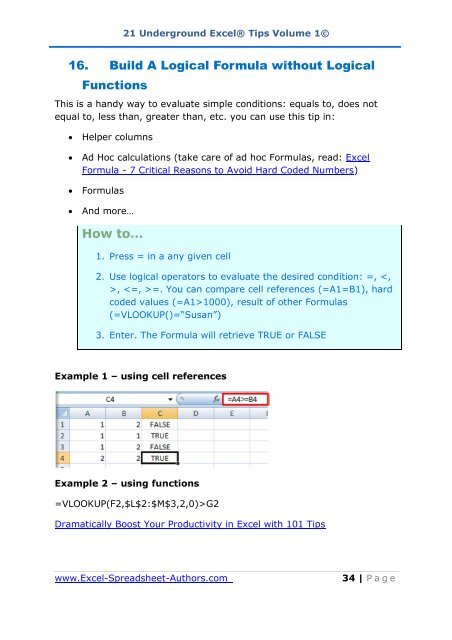21 Underground excel Tips
21 Underground excel Tips
21 Underground excel Tips
Create successful ePaper yourself
Turn your PDF publications into a flip-book with our unique Google optimized e-Paper software.
<strong>21</strong> <strong>Underground</strong> Excel® <strong>Tips</strong> Volume 1©<br />
16. Build A Logical Formula without Logical<br />
Functions<br />
This is a handy way to evaluate simple conditions: equals to, does not<br />
equal to, less than, greater than, etc. you can use this tip in:<br />
� Helper columns<br />
� Ad Hoc calculations (take care of ad hoc Formulas, read: Excel<br />
Formula - 7 Critical Reasons to Avoid Hard Coded Numbers)<br />
� Formulas<br />
� And more…<br />
How to…<br />
1. Press = in a any given cell<br />
2. Use logical operators to evaluate the desired condition: =, , =. You can compare cell references (=A1=B1), hard<br />
coded values (=A1>1000), result of other Formulas<br />
(=VLOOKUP()=“Susan”)<br />
3. Enter. The Formula will retrieve TRUE or FALSE<br />
Example 1 – using cell references<br />
Example 2 – using functions<br />
=VLOOKUP(F2,$L$2:$M$3,2,0)>G2<br />
Dramatically Boost Your Productivity in Excel with 101 <strong>Tips</strong><br />
www.Excel-Spreadsheet-Authors.com 34 | P a g e