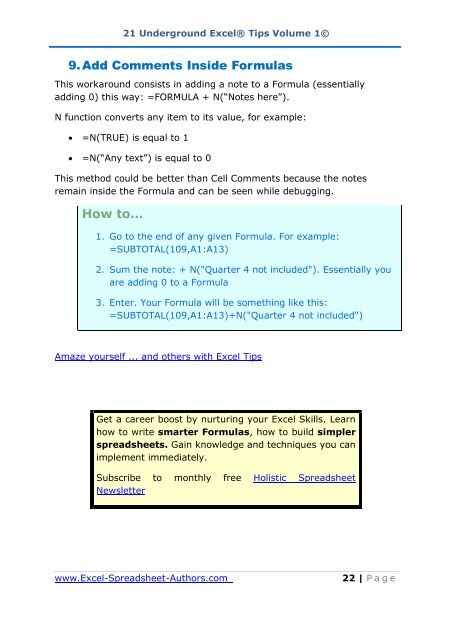21 Underground excel Tips
21 Underground excel Tips
21 Underground excel Tips
You also want an ePaper? Increase the reach of your titles
YUMPU automatically turns print PDFs into web optimized ePapers that Google loves.
<strong>21</strong> <strong>Underground</strong> Excel® <strong>Tips</strong> Volume 1©<br />
9. Add Comments Inside Formulas<br />
This workaround consists in adding a note to a Formula (essentially<br />
adding 0) this way: =FORMULA + N(“Notes here”).<br />
N function converts any item to its value, for example:<br />
� =N(TRUE) is equal to 1<br />
� =N(“Any text”) is equal to 0<br />
This method could be better than Cell Comments because the notes<br />
remain inside the Formula and can be seen while debugging.<br />
How to…<br />
1. Go to the end of any given Formula. For example:<br />
=SUBTOTAL(109,A1:A13)<br />
2. Sum the note: + N("Quarter 4 not included"). Essentially you<br />
are adding 0 to a Formula<br />
3. Enter. Your Formula will be something like this:<br />
=SUBTOTAL(109,A1:A13)+N("Quarter 4 not included")<br />
Amaze yourself ... and others with Excel <strong>Tips</strong><br />
Get a career boost by nurturing your Excel Skills. Learn<br />
how to write smarter Formulas, how to build simpler<br />
spreadsheets. Gain knowledge and techniques you can<br />
implement immediately.<br />
Subscribe to monthly free Holistic Spreadsheet<br />
Newsletter<br />
www.Excel-Spreadsheet-Authors.com 22 | P a g e