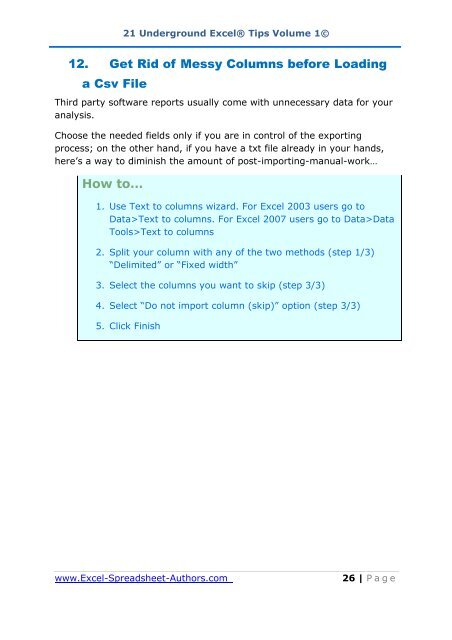21 Underground excel Tips
21 Underground excel Tips
21 Underground excel Tips
Create successful ePaper yourself
Turn your PDF publications into a flip-book with our unique Google optimized e-Paper software.
<strong>21</strong> <strong>Underground</strong> Excel® <strong>Tips</strong> Volume 1©<br />
12. Get Rid of Messy Columns before Loading<br />
a Csv File<br />
Third party software reports usually come with unnecessary data for your<br />
analysis.<br />
Choose the needed fields only if you are in control of the exporting<br />
process; on the other hand, if you have a txt file already in your hands,<br />
here’s a way to diminish the amount of post-importing-manual-work…<br />
How to…<br />
1. Use Text to columns wizard. For Excel 2003 users go to<br />
Data>Text to columns. For Excel 2007 users go to Data>Data<br />
Tools>Text to columns<br />
2. Split your column with any of the two methods (step 1/3)<br />
“Delimited” or “Fixed width”<br />
3. Select the columns you want to skip (step 3/3)<br />
4. Select “Do not import column (skip)” option (step 3/3)<br />
5. Click Finish<br />
www.Excel-Spreadsheet-Authors.com 26 | P a g e