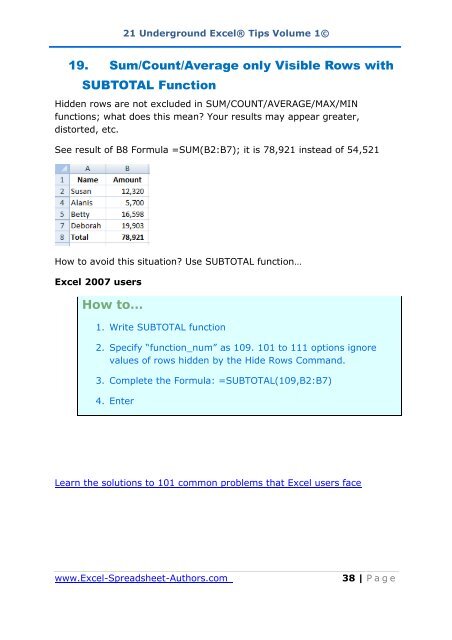21 Underground excel Tips
21 Underground excel Tips
21 Underground excel Tips
You also want an ePaper? Increase the reach of your titles
YUMPU automatically turns print PDFs into web optimized ePapers that Google loves.
<strong>21</strong> <strong>Underground</strong> Excel® <strong>Tips</strong> Volume 1©<br />
19. Sum/Count/Average only Visible Rows with<br />
SUBTOTAL Function<br />
Hidden rows are not excluded in SUM/COUNT/AVERAGE/MAX/MIN<br />
functions; what does this mean? Your results may appear greater,<br />
distorted, etc.<br />
See result of B8 Formula =SUM(B2:B7); it is 78,9<strong>21</strong> instead of 54,5<strong>21</strong><br />
How to avoid this situation? Use SUBTOTAL function…<br />
Excel 2007 users<br />
How to…<br />
1. Write SUBTOTAL function<br />
2. Specify “function_num” as 109. 101 to 111 options ignore<br />
values of rows hidden by the Hide Rows Command.<br />
3. Complete the Formula: =SUBTOTAL(109,B2:B7)<br />
4. Enter<br />
Learn the solutions to 101 common problems that Excel users face<br />
www.Excel-Spreadsheet-Authors.com 38 | P a g e