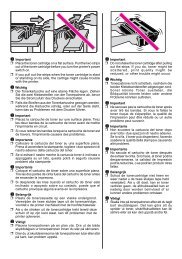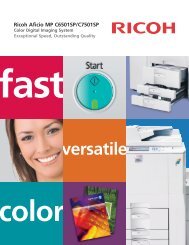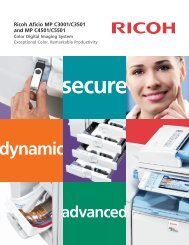Best Practices Using Ricoh Universal Printer Drivers ... - Ricoh USA
Best Practices Using Ricoh Universal Printer Drivers ... - Ricoh USA
Best Practices Using Ricoh Universal Printer Drivers ... - Ricoh USA
You also want an ePaper? Increase the reach of your titles
YUMPU automatically turns print PDFs into web optimized ePapers that Google loves.
7 Upgrading the <strong>Ricoh</strong> PCL6/PS <strong>Universal</strong> Print Driver to a<br />
newer version<br />
<strong>Ricoh</strong> recommends using the latest version of the <strong>Universal</strong> Print Driver, which<br />
can be found at<br />
http://ricohusa.com/services_and_solutions/universalprintdriver/universal_print_driver.aspx<br />
Please review the Key points to follow when upgrading the<br />
<strong>Ricoh</strong> PCL6/PS <strong>Universal</strong> Driver section below. This could<br />
greatly increase printing performance!<br />
Key points to follow when upgrading the <strong>Ricoh</strong> PCL6/PS <strong>Universal</strong> Print<br />
Driver<br />
� Do not use existing non <strong>Ricoh</strong> UPD queues created for other<br />
manufacturer's drivers. (Create new queues for <strong>Ricoh</strong> devices and all<br />
other devices when you install them). Don’t simply just click new driver to<br />
update the queue to the <strong>Ricoh</strong> <strong>Universal</strong> Print Driver.<br />
10