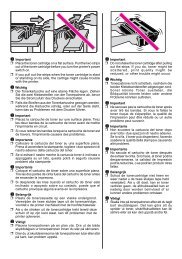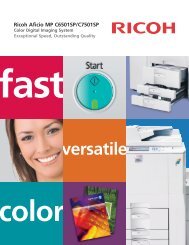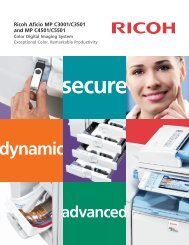Best Practices Using Ricoh Universal Printer Drivers ... - Ricoh USA
Best Practices Using Ricoh Universal Printer Drivers ... - Ricoh USA
Best Practices Using Ricoh Universal Printer Drivers ... - Ricoh USA
You also want an ePaper? Increase the reach of your titles
YUMPU automatically turns print PDFs into web optimized ePapers that Google loves.
The PCL6 driver for <strong>Universal</strong> Print is Citrix Ready:<br />
http://www.citrix.com/ready/list/products?page=1&partnerPage=1¤tTab=pr<br />
oduct&h_zzPartners_Partner=ricoh&sortBy=Alpha&partnerSortBy=Alpha&bc=h_<br />
zzPartners_Partner#RICOH<br />
<strong>Ricoh</strong> tests the PCL6 driver for <strong>Universal</strong> Print using the Citrix <strong>Printer</strong> Test Kits.<br />
The kits and more<br />
information are available at the following link:<br />
http://www.citrix.com/English/partners/programs/thirdLevel.asp?programID=1681<br />
660&tlID=1860442<br />
The following methods of Citrix printing are available:<br />
Not using a print server:<br />
� <strong>Using</strong> the printer driver installed on the client: Auto-Create <strong>Printer</strong> (Native<br />
<strong>Printer</strong> Driver)<br />
� <strong>Using</strong> the printer driver installed on the client: Auto-Create <strong>Printer</strong> (Citrix<br />
UPD)<br />
� <strong>Using</strong> the printer driver installed on the XenApp server (local printer)<br />
<strong>Using</strong> a print server:<br />
� <strong>Using</strong> the client’s printer driver that is being shared from a print server:<br />
Auto-Create <strong>Printer</strong> (Native<br />
� <strong>Printer</strong> Driver)<br />
� <strong>Using</strong> the client’s printer driver that is being shared from a print server:<br />
Auto-Create <strong>Printer</strong> (Citrix<br />
� UPD)<br />
� <strong>Using</strong> a printer driver that is being shared by a print server using a policy<br />
(Session <strong>Printer</strong>)<br />
� <strong>Using</strong> a printer driver that is always shared by a print server<br />
� PCL6 Driver for <strong>Universal</strong> Print version 2.3.0<br />
14