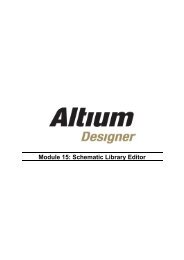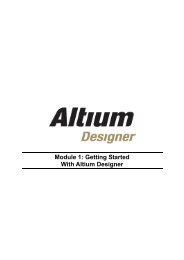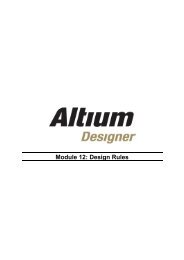Module 20: Interfacing to 3D Mechanical CAD - Altium
Module 20: Interfacing to 3D Mechanical CAD - Altium
Module 20: Interfacing to 3D Mechanical CAD - Altium
You also want an ePaper? Increase the reach of your titles
YUMPU automatically turns print PDFs into web optimized ePapers that Google loves.
<strong>20</strong>.1.4 IDF import/export<br />
<strong>Altium</strong> Designer supports both import and export of IDF v2.0 and v3.0.<br />
• Two files are generated when exporting <strong>to</strong> IDF, *.BRD and *.PRO. The BRD file is the board<br />
file and the PRO file is the library information.<br />
• The exported BRD file contains the board outline<br />
and component position information.<br />
• The PRO file details the names of the components<br />
and some basic component shape information. If<br />
component bodies are used this information is a lot<br />
more usable. The ideal solution is <strong>to</strong> have a <strong>3D</strong><br />
representation of the component in your M<strong>CAD</strong><br />
package, which is placed from the library<br />
information.<br />
• To export the current board, select File » Save As<br />
and set the Save As Type option <strong>to</strong> Export SDRC-<br />
IDF Brd Files.<br />
Note: Different <strong>CAD</strong> packages use different file<br />
extensions <strong>to</strong> <strong>Altium</strong> Designer, for example Pro<br />
Engineer uses:<br />
*.emp - IDF library information (also called<br />
profiles files)<br />
*.emn - IDF board files (also called neutral files)<br />
Figure 6. Export <strong>to</strong> IDF dialog<br />
Figure 7. Imported IDF with a <strong>3D</strong> component for the LCD screen drawn from a Pro Engineer library. The rest<br />
are built from <strong>Altium</strong> Designer component bodies.<br />
<strong>Module</strong> <strong>20</strong>: <strong>3D</strong> <strong>Mechanical</strong> <strong>CAD</strong> <strong>20</strong> - 4