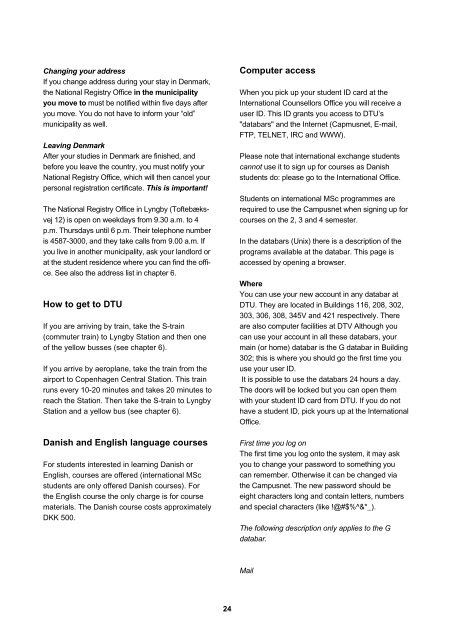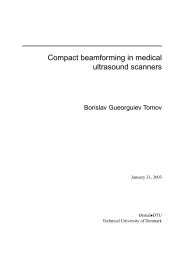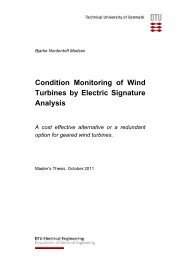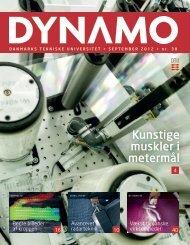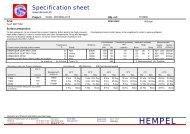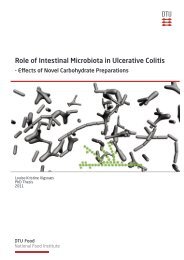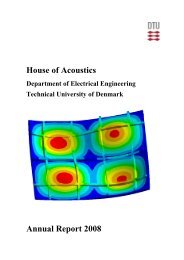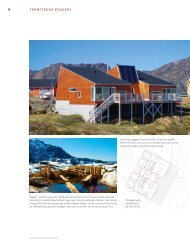2. Welcome to International Affairs - Danmarks Tekniske Universitet
2. Welcome to International Affairs - Danmarks Tekniske Universitet
2. Welcome to International Affairs - Danmarks Tekniske Universitet
Create successful ePaper yourself
Turn your PDF publications into a flip-book with our unique Google optimized e-Paper software.
Changing your address<br />
If you change address during your stay in Denmark,<br />
the National Registry Office in the municipality<br />
you move <strong>to</strong> must be notified within five days after<br />
you move. You do not have <strong>to</strong> inform your “old”<br />
municipality as well.<br />
Leaving Denmark<br />
After your studies in Denmark are finished, and<br />
before you leave the country, you must notify your<br />
National Registry Office, which will then cancel your<br />
personal registration certificate. This is important!<br />
The National Registry Office in Lyngby (Toftebæksvej<br />
12) is open on weekdays from 9.30 a.m. <strong>to</strong> 4<br />
p.m. Thursdays until 6 p.m. Their telephone number<br />
is 4587-3000, and they take calls from 9.00 a.m. If<br />
you live in another municipality, ask your landlord or<br />
at the student residence where you can find the office.<br />
See also the address list in chapter 6.<br />
How <strong>to</strong> get <strong>to</strong> DTU<br />
If you are arriving by train, take the S-train<br />
(commuter train) <strong>to</strong> Lyngby Station and then one<br />
of the yellow busses (see chapter 6).<br />
If you arrive by aeroplane, take the train from the<br />
airport <strong>to</strong> Copenhagen Central Station. This train<br />
runs every 10-20 minutes and takes 20 minutes <strong>to</strong><br />
reach the Station. Then take the S-train <strong>to</strong> Lyngby<br />
Station and a yellow bus (see chapter 6).<br />
Danish and English language courses<br />
For students interested in learning Danish or<br />
English, courses are offered (international MSc<br />
students are only offered Danish courses). For<br />
the English course the only charge is for course<br />
materials. The Danish course costs approximately<br />
DKK 500.<br />
24<br />
Computer access<br />
When you pick up your student ID card at the<br />
<strong>International</strong> Counsellors Office you will receive a<br />
user ID. This ID grants you access <strong>to</strong> DTU’s<br />
"databars" and the Internet (Capmusnet, E-mail,<br />
FTP, TELNET, IRC and WWW).<br />
Please note that international exchange students<br />
cannot use it <strong>to</strong> sign up for courses as Danish<br />
students do: please go <strong>to</strong> the <strong>International</strong> Office.<br />
Students on international MSc programmes are<br />
required <strong>to</strong> use the Campusnet when signing up for<br />
courses on the 2, 3 and 4 semester.<br />
In the databars (Unix) there is a description of the<br />
programs available at the databar. This page is<br />
accessed by opening a browser.<br />
Where<br />
You can use your new account in any databar at<br />
DTU. They are located in Buildings 116, 208, 302,<br />
303, 306, 308, 345V and 421 respectively. There<br />
are also computer facilities at DTV Although you<br />
can use your account in all these databars, your<br />
main (or home) databar is the G databar in Building<br />
302; this is where you should go the first time you<br />
use your user ID.<br />
It is possible <strong>to</strong> use the databars 24 hours a day.<br />
The doors will be locked but you can open them<br />
with your student ID card from DTU. If you do not<br />
have a student ID, pick yours up at the <strong>International</strong><br />
Office.<br />
First time you log on<br />
The first time you log on<strong>to</strong> the system, it may ask<br />
you <strong>to</strong> change your password <strong>to</strong> something you<br />
can remember. Otherwise it can be changed via<br />
the Campusnet. The new password should be<br />
eight characters long and contain letters, numbers<br />
and special characters (like !@#$%^&*_).<br />
The following description only applies <strong>to</strong> the G<br />
databar.<br />