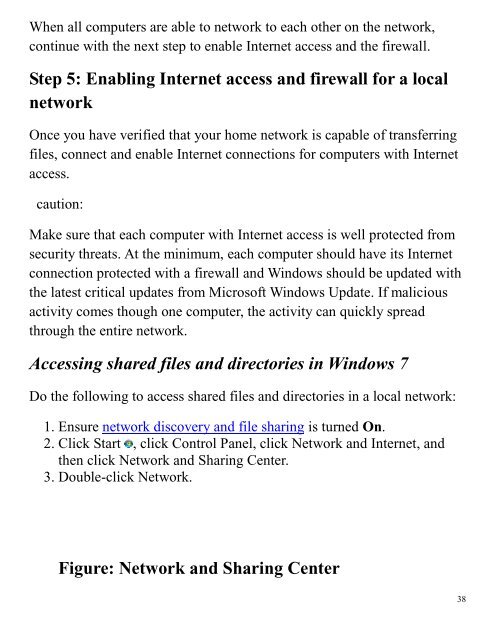You also want an ePaper? Increase the reach of your titles
YUMPU automatically turns print PDFs into web optimized ePapers that Google loves.
When all computers are able to network to each other on the network,<br />
continue with the next step to enable Internet ac<strong>ce</strong>ss and the firewall.<br />
Step 5: Enabling Internet ac<strong>ce</strong>ss and firewall for a local<br />
network<br />
On<strong>ce</strong> you have verified that your home network is capable of transferring<br />
files, connect and enable Internet connections for computers with Internet<br />
ac<strong>ce</strong>ss.<br />
caution:<br />
Make sure that each computer with Internet ac<strong>ce</strong>ss is well protected from<br />
security threats. At the minimum, each computer should have its Internet<br />
connection protected with a firewall and Windows should be updated with<br />
the latest critical updates from Microsoft Windows Update. If malicious<br />
activity comes though one computer, the activity can quickly spread<br />
through the entire network.<br />
Ac<strong>ce</strong>ssing shared files and directories in Windows 7<br />
Do the following to ac<strong>ce</strong>ss shared files and directories in a local network:<br />
1. Ensure network discovery and file sharing is turned On.<br />
2. Click Start , click Control Panel, click Network and Internet, and<br />
then click Network and Sharing Center.<br />
3. Double-click Network.<br />
Figure: Network and Sharing Center<br />
38