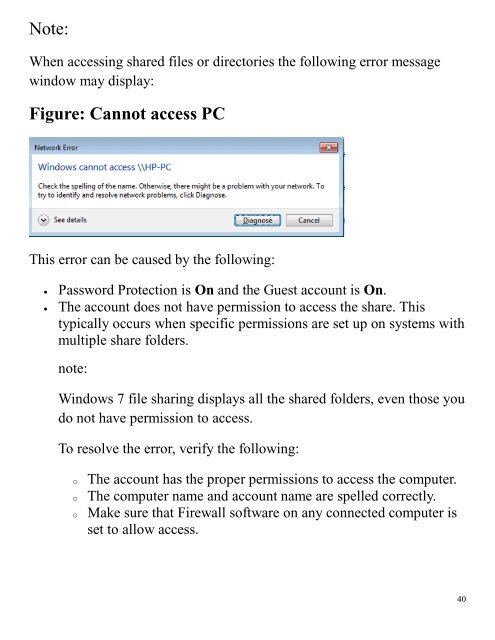Create successful ePaper yourself
Turn your PDF publications into a flip-book with our unique Google optimized e-Paper software.
Note:<br />
When ac<strong>ce</strong>ssing shared files or directories the following error message<br />
window may display:<br />
Figure: Cannot ac<strong>ce</strong>ss PC<br />
This error can be caused by the following:<br />
<br />
<br />
Password Protection is On and the Guest account is On.<br />
The account does not have permission to ac<strong>ce</strong>ss the share. This<br />
typically occurs when specific permissions are set up on systems with<br />
multiple share folders.<br />
note:<br />
Windows 7 file sharing displays all the shared folders, even those you<br />
do not have permission to ac<strong>ce</strong>ss.<br />
To resolve the error, verify the following:<br />
o<br />
o<br />
o<br />
The account has the proper permissions to ac<strong>ce</strong>ss the computer.<br />
The computer name and account name are spelled correctly.<br />
Make sure that Firewall software on any connected computer is<br />
set to allow ac<strong>ce</strong>ss.<br />
40