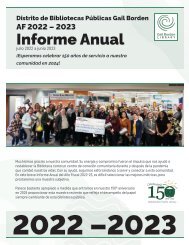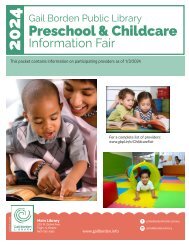Jan Feb NL 24 V7_Yumpu
- No tags were found...
You also want an ePaper? Increase the reach of your titles
YUMPU automatically turns print PDFs into web optimized ePapers that Google loves.
Technology<br />
Device Advice<br />
Drop in for help with common tech issues<br />
like using a tablet, hotspots, syncing email<br />
with your phone, downloading content<br />
and more.<br />
9:30 am<br />
Rakow Branch Computer Café<br />
Thursdays, 1/4, 1/18, 2/1, 2/15<br />
Main Library 2nd Floor - Behind Elevators<br />
Thursdays, 1/11, 1/25, 2/8, 2/22<br />
Classes are held in the Main Library Computer Training Room unless otherwise noted.<br />
R - Register online, by phone or in person beginning December 15. Registering for<br />
the first class in a designated series enrolls you in all required sessions. All other<br />
classes require separate registration. If you cannot attend a session, please cancel<br />
your registration. Visit gailborden.info/learn or contact the Computer Center at<br />
847-429-4680 for more information.<br />
Tech Help in Spanish ES<br />
Main Library Lobby<br />
Monday, 1/8, 1/14, 2/12, 2/19<br />
Get help with tech issues using your<br />
phone or computer.<br />
<strong>Jan</strong>.: How to make an appointment<br />
for the Mexican Consulate<br />
<strong>Feb</strong>.: Email<br />
Smartphone Photography R {<br />
Thursday, 1/11 • 10:30 am<br />
Learn about the basic features and<br />
functions of your smartphone’s camera<br />
and editing features. Android and iPhone<br />
welcome. Bring your own device.<br />
Windows 11 Basics R<br />
Tuesday, 1/16 • 10:30 am<br />
Learn how to navigate the new Windows<br />
11 interface, locate and manage your files,<br />
and customize your preferences.<br />
Google Tools R<br />
Thursdays • 7 pm<br />
1/18 Sheets<br />
1/25 Forms<br />
Learn to create and manage spreadsheet<br />
data with Google Sheets, as well as<br />
interactive questionnaires, surveys and<br />
quizzes with Google Forms.<br />
Smartphone Basics for Seniors R<br />
Tuesday, 1/23 • 10:30 am<br />
Learn basic phone operations such as<br />
adding and removing apps, increasing<br />
text size, battery care, the “low memory”<br />
message and more.<br />
Computers 101 Series R {<br />
Learn how to use the mouse and<br />
keyboard, pick up basic computer skills<br />
and browse the Internet.<br />
Main Library Computer Training Room<br />
Series 1: Mondays, 2/5 – 2/19 •<br />
10:30 am<br />
South Elgin Branch<br />
Series 2: Wednesdays 2/7 – 2/21 •<br />
10:30 am<br />
Career Series R<br />
Main Library Computer Training Room<br />
Tuesdays, 2/6 - 2/20 • 7 pm<br />
Develop skills for success on resume<br />
building and job interviewing.<br />
DL Day: Digital Learning R<br />
Rakow Branch Corridor West<br />
Thursday, 2/15 • 10 am<br />
Digital Learn Day is for all ages. Try out<br />
new technology such as a Merge Cube—<br />
which lets you hold digital 3d objects<br />
(holograms), LetsStickTogether—digital<br />
mosaics—and more!<br />
Being Secure and Private<br />
Online R<br />
Tuesday, 2/20 • 10:30 am<br />
Learn about common viruses, email<br />
and Internet safety, firewalls, and other<br />
security features and practices.<br />
Avoiding Scams R<br />
Tuesday, 2/27 • 10:30 am<br />
Learn about recent trends in scams, how<br />
to protect yourself from them, and what<br />
to do if you get tricked.<br />
{Classes with this<br />
symbol are sponsored<br />
by Comcast Internet<br />
Essentials to help bridge<br />
the digital divide and<br />
foster digital literacy<br />
skills. For more information<br />
on Comcast Internet<br />
Essentials programs, visit<br />
internetessentials.com<br />
Microsoft<br />
MS Excel Series R {<br />
Learn how to use Microsoft Excel to<br />
manipulate, format, and organize<br />
numbers and other types of data.<br />
Session 1<br />
Wednesdays, 1/3 – 1/31 • 7 pm<br />
Session 2<br />
Thursdays, 2/1 – 2/29 • 7 pm<br />
MS Word Series R {<br />
Learn the fundamentals of Microsoft Word<br />
to create, format, edit and design.<br />
Session 1<br />
Tuesdays, 1/9 – 1/30 • 7 pm<br />
Session 2<br />
Mondays & Wednesdays, 2/5 – 2/14 • 7 pm<br />
Did you know that . . .<br />
The Great Chicago Fire of 1871 led to the<br />
City of Elgin establishing a public library?<br />
After the Great Chicago Fire of 1871,<br />
officials in the country of England mistakenly thought<br />
that the library in Chicago burned down and sent the City<br />
of Chicago 8,000 books. But Chicago did not have a public<br />
library before the fire!<br />
The donation set in motion the passing of an Illinois<br />
state law that authorized tax-supported<br />
libraries. Elgin residents voted to approve<br />
the establishment of a public library in<br />
1872. The Free Public Library of the City<br />
of Elgin opened on March 19, 1874.<br />
1Celebrating<br />
50<br />
1874 - 20<strong>24</strong><br />
Gail Borden Public Library<br />
ES =Descripción en español, ver paginas 10-11.<br />
6 R=Registration required • Three ways to register: Online at gailborden.info/register • Call 847-429-4597 • In person