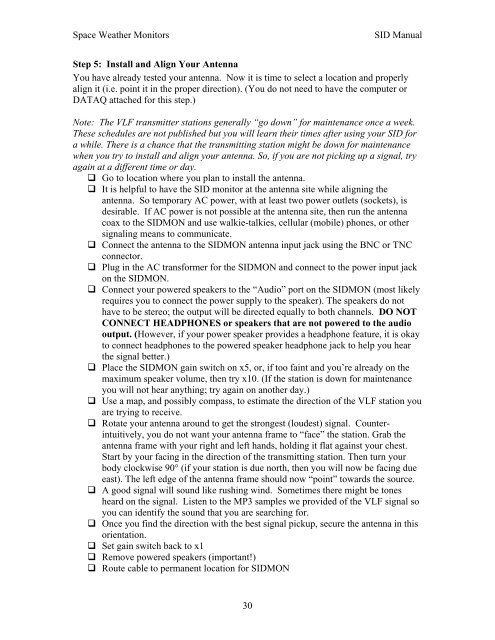Space Weather Monitors SID Users Manual - Stanford Solar Center ...
Space Weather Monitors SID Users Manual - Stanford Solar Center ...
Space Weather Monitors SID Users Manual - Stanford Solar Center ...
Create successful ePaper yourself
Turn your PDF publications into a flip-book with our unique Google optimized e-Paper software.
<strong>Space</strong> <strong>Weather</strong> <strong>Monitors</strong> <strong>SID</strong> <strong>Manual</strong><br />
Step 5: Install and Align Your Antenna<br />
You have already tested your antenna. Now it is time to select a location and properly<br />
align it (i.e. point it in the proper direction). (You do not need to have the computer or<br />
DATAQ attached for this step.)<br />
Note: The VLF transmitter stations generally “go down” for maintenance once a week.<br />
These schedules are not published but you will learn their times after using your <strong>SID</strong> for<br />
a while. There is a chance that the transmitting station might be down for maintenance<br />
when you try to install and align your antenna. So, if you are not picking up a signal, try<br />
again at a different time or day.<br />
� Go to location where you plan to install the antenna.<br />
� It is helpful to have the <strong>SID</strong> monitor at the antenna site while aligning the<br />
antenna. So temporary AC power, with at least two power outlets (sockets), is<br />
desirable. If AC power is not possible at the antenna site, then run the antenna<br />
coax to the <strong>SID</strong>MON and use walkie-talkies, cellular (mobile) phones, or other<br />
signaling means to communicate.<br />
� Connect the antenna to the <strong>SID</strong>MON antenna input jack using the BNC or TNC<br />
connector.<br />
� Plug in the AC transformer for the <strong>SID</strong>MON and connect to the power input jack<br />
on the <strong>SID</strong>MON.<br />
� Connect your powered speakers to the “Audio” port on the <strong>SID</strong>MON (most likely<br />
requires you to connect the power supply to the speaker). The speakers do not<br />
have to be stereo; the output will be directed equally to both channels. DO NOT<br />
CONNECT HEADPHONES or speakers that are not powered to the audio<br />
output. (However, if your power speaker provides a headphone feature, it is okay<br />
to connect headphones to the powered speaker headphone jack to help you hear<br />
the signal better.)<br />
� Place the <strong>SID</strong>MON gain switch on x5, or, if too faint and you’re already on the<br />
maximum speaker volume, then try x10. (If the station is down for maintenance<br />
you will not hear anything; try again on another day.)<br />
� Use a map, and possibly compass, to estimate the direction of the VLF station you<br />
are trying to receive.<br />
� Rotate your antenna around to get the strongest (loudest) signal. Counterintuitively,<br />
you do not want your antenna frame to “face” the station. Grab the<br />
antenna frame with your right and left hands, holding it flat against your chest.<br />
Start by your facing in the direction of the transmitting station. Then turn your<br />
body clockwise 90° (if your station is due north, then you will now be facing due<br />
east). The left edge of the antenna frame should now “point” towards the source.<br />
� A good signal will sound like rushing wind. Sometimes there might be tones<br />
heard on the signal. Listen to the MP3 samples we provided of the VLF signal so<br />
you can identify the sound that you are searching for.<br />
� Once you find the direction with the best signal pickup, secure the antenna in this<br />
orientation.<br />
� Set gain switch back to x1<br />
� Remove powered speakers (important!)<br />
� Route cable to permanent location for <strong>SID</strong>MON<br />
30