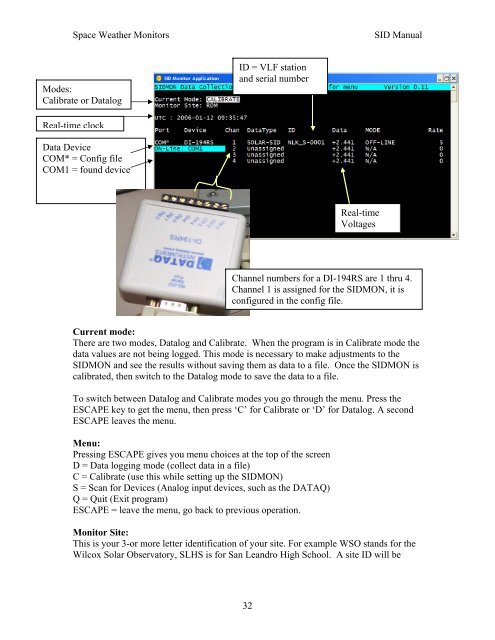Space Weather Monitors SID Users Manual - Stanford Solar Center ...
Space Weather Monitors SID Users Manual - Stanford Solar Center ...
Space Weather Monitors SID Users Manual - Stanford Solar Center ...
You also want an ePaper? Increase the reach of your titles
YUMPU automatically turns print PDFs into web optimized ePapers that Google loves.
<strong>Space</strong> <strong>Weather</strong> <strong>Monitors</strong> <strong>SID</strong> <strong>Manual</strong><br />
Modes:<br />
Calibrate or Datalog<br />
Real-time clock<br />
Data Device<br />
COM* = Config file<br />
COM1 = found device<br />
ID = VLF station<br />
and serial number<br />
Current mode:<br />
There are two modes, Datalog and Calibrate. When the program is in Calibrate mode the<br />
data values are not being logged. This mode is necessary to make adjustments to the<br />
<strong>SID</strong>MON and see the results without saving them as data to a file. Once the <strong>SID</strong>MON is<br />
calibrated, then switch to the Datalog mode to save the data to a file.<br />
To switch between Datalog and Calibrate modes you go through the menu. Press the<br />
ESCAPE key to get the menu, then press ‘C’ for Calibrate or ‘D’ for Datalog. A second<br />
ESCAPE leaves the menu.<br />
Menu:<br />
Pressing ESCAPE gives you menu choices at the top of the screen<br />
D = Data logging mode (collect data in a file)<br />
C = Calibrate (use this while setting up the <strong>SID</strong>MON)<br />
S = Scan for Devices (Analog input devices, such as the DATAQ)<br />
Q = Quit (Exit program)<br />
ESCAPE = leave the menu, go back to previous operation.<br />
Monitor Site:<br />
This is your 3-or more letter identification of your site. For example WSO stands for the<br />
Wilcox <strong>Solar</strong> Observatory, SLHS is for San Leandro High School. A site ID will be<br />
32<br />
Real-time<br />
Voltages<br />
Channel numbers for a DI-194RS are 1 thru 4.<br />
Channel 1 is assigned for the <strong>SID</strong>MON, it is<br />
configured in the config file.