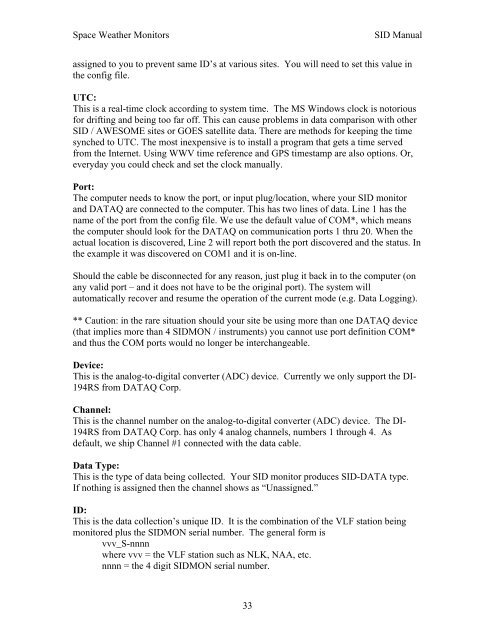Space Weather Monitors SID Users Manual - Stanford Solar Center ...
Space Weather Monitors SID Users Manual - Stanford Solar Center ...
Space Weather Monitors SID Users Manual - Stanford Solar Center ...
You also want an ePaper? Increase the reach of your titles
YUMPU automatically turns print PDFs into web optimized ePapers that Google loves.
<strong>Space</strong> <strong>Weather</strong> <strong>Monitors</strong> <strong>SID</strong> <strong>Manual</strong><br />
assigned to you to prevent same ID’s at various sites. You will need to set this value in<br />
the config file.<br />
UTC:<br />
This is a real-time clock according to system time. The MS Windows clock is notorious<br />
for drifting and being too far off. This can cause problems in data comparison with other<br />
<strong>SID</strong> / AWESOME sites or GOES satellite data. There are methods for keeping the time<br />
synched to UTC. The most inexpensive is to install a program that gets a time served<br />
from the Internet. Using WWV time reference and GPS timestamp are also options. Or,<br />
everyday you could check and set the clock manually.<br />
Port:<br />
The computer needs to know the port, or input plug/location, where your <strong>SID</strong> monitor<br />
and DATAQ are connected to the computer. This has two lines of data. Line 1 has the<br />
name of the port from the config file. We use the default value of COM*, which means<br />
the computer should look for the DATAQ on communication ports 1 thru 20. When the<br />
actual location is discovered, Line 2 will report both the port discovered and the status. In<br />
the example it was discovered on COM1 and it is on-line.<br />
Should the cable be disconnected for any reason, just plug it back in to the computer (on<br />
any valid port – and it does not have to be the original port). The system will<br />
automatically recover and resume the operation of the current mode (e.g. Data Logging).<br />
** Caution: in the rare situation should your site be using more than one DATAQ device<br />
(that implies more than 4 <strong>SID</strong>MON / instruments) you cannot use port definition COM*<br />
and thus the COM ports would no longer be interchangeable.<br />
Device:<br />
This is the analog-to-digital converter (ADC) device. Currently we only support the DI-<br />
194RS from DATAQ Corp.<br />
Channel:<br />
This is the channel number on the analog-to-digital converter (ADC) device. The DI-<br />
194RS from DATAQ Corp. has only 4 analog channels, numbers 1 through 4. As<br />
default, we ship Channel #1 connected with the data cable.<br />
Data Type:<br />
This is the type of data being collected. Your <strong>SID</strong> monitor produces <strong>SID</strong>-DATA type.<br />
If nothing is assigned then the channel shows as “Unassigned.”<br />
ID:<br />
This is the data collection’s unique ID. It is the combination of the VLF station being<br />
monitored plus the <strong>SID</strong>MON serial number. The general form is<br />
vvv_S-nnnn<br />
where vvv = the VLF station such as NLK, NAA, etc.<br />
nnnn = the 4 digit <strong>SID</strong>MON serial number.<br />
33