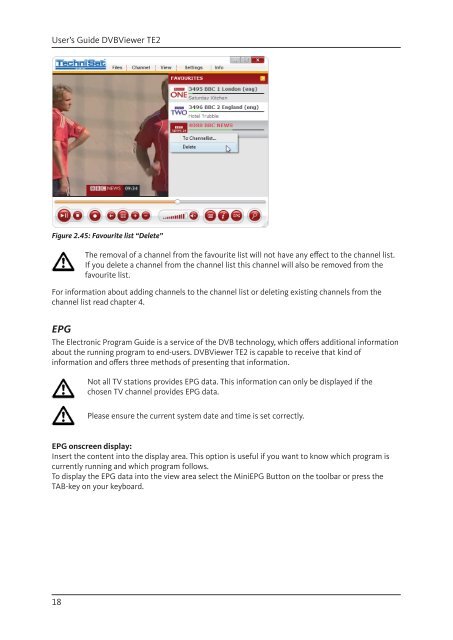Create successful ePaper yourself
Turn your PDF publications into a flip-book with our unique Google optimized e-Paper software.
User’s Guide <strong>DVB</strong>Viewer TE2<br />
Figure 2.45: Favourite list “Delete”<br />
18<br />
The removal of a channel from the favourite list will not have any eff ect to the channel list.<br />
If you delete a channel from the channel list this channel will also be removed from the<br />
favourite list.<br />
For information about adding channels to the channel list or deleting existing channels from the<br />
channel list read chapter 4.<br />
EPG<br />
The Electronic Program Guide is a service of the <strong>DVB</strong> technology, which off ers additional information<br />
about the running program to end-users. <strong>DVB</strong>Viewer TE2 is capable to receive that kind of<br />
information and off ers three methods of presenting that information.<br />
Not all <strong>TV</strong> stations provides EPG data. This information can only be displayed if the<br />
chosen <strong>TV</strong> channel provides EPG data.<br />
Please ensure the current system date and time is set correctly.<br />
EPG onscreen display:<br />
Insert the content into the display area. This option is useful if you want to know which program is<br />
currently running and which program follows.<br />
To display the EPG data into the view area select the MiniEPG Button on the toolbar or press the<br />
TAB-key on your keyboard.