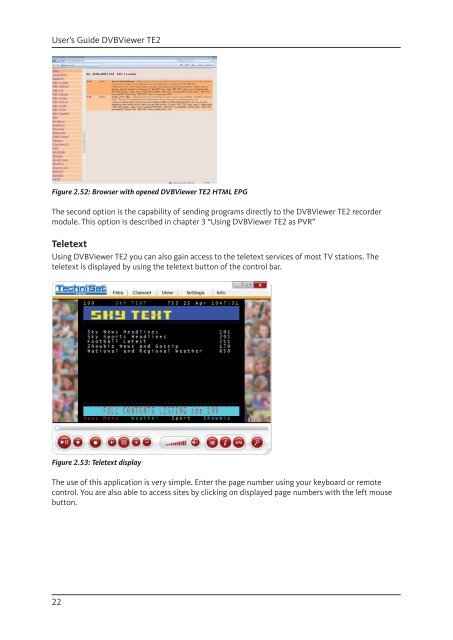You also want an ePaper? Increase the reach of your titles
YUMPU automatically turns print PDFs into web optimized ePapers that Google loves.
User’s Guide <strong>DVB</strong>Viewer TE2<br />
Figure 2.52: Browser with opened <strong>DVB</strong>Viewer TE2 HTML EPG<br />
The second option is the capability of sending programs directly to the <strong>DVB</strong>Viewer TE2 recorder<br />
module. This option is described in chapter 3 “Using <strong>DVB</strong>Viewer TE2 as PVR”<br />
Teletext<br />
Using <strong>DVB</strong>Viewer TE2 you can also gain access to the teletext services of most <strong>TV</strong> stations. The<br />
teletext is displayed by using the teletext button of the control bar.<br />
Figure 2.53: Teletext display<br />
The use of this application is very simple. Enter the page number using your keyboard or remote<br />
control. You are also able to access sites by clicking on displayed page numbers with the left mouse<br />
button.<br />
22