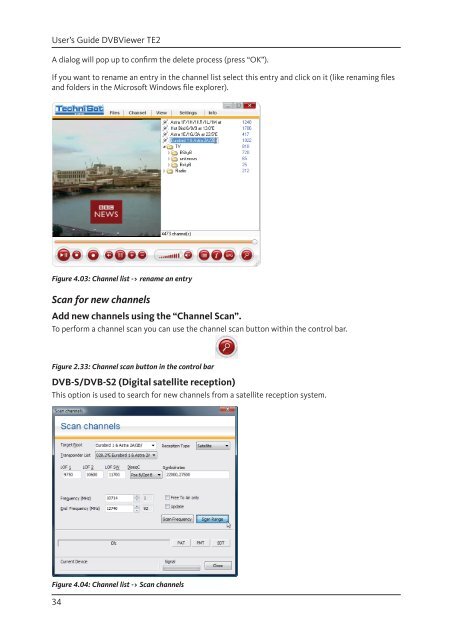Create successful ePaper yourself
Turn your PDF publications into a flip-book with our unique Google optimized e-Paper software.
User’s Guide <strong>DVB</strong>Viewer TE2<br />
A dialog will pop up to confi rm the delete process (press “OK”).<br />
If you want to rename an entry in the channel list select this entry and click on it (like renaming fi les<br />
and folders in the Microsoft Windows fi le explorer).<br />
Figure 4.03: Channel list -> rename an entry<br />
Scan for new channels<br />
Add new channels using the “Channel Scan”.<br />
To perform a channel scan you can use the channel scan button within the control bar.<br />
Figure 2.33: Channel scan button in the control bar<br />
<strong>DVB</strong>-S/<strong>DVB</strong>-S2 (Digital satellite reception)<br />
This option is used to search for new channels from a satellite reception system.<br />
Figure 4.04: Channel list -> Scan channels<br />
34