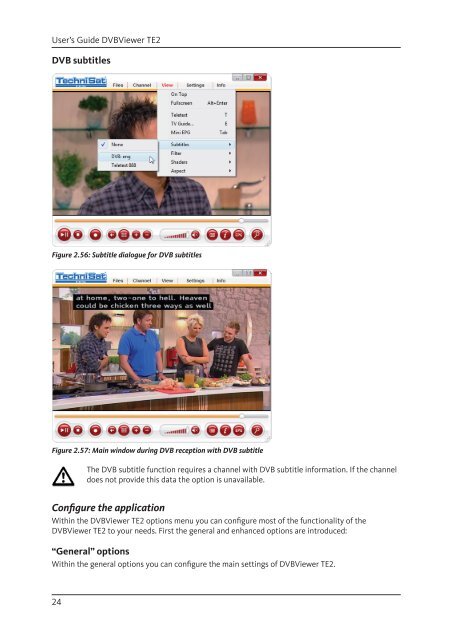You also want an ePaper? Increase the reach of your titles
YUMPU automatically turns print PDFs into web optimized ePapers that Google loves.
User’s Guide <strong>DVB</strong>Viewer TE2<br />
<strong>DVB</strong> subtitles<br />
Figure 2.56: Subtitle dialogue for <strong>DVB</strong> subtitles<br />
Figure 2.57: Main window during <strong>DVB</strong> reception with <strong>DVB</strong> subtitle<br />
24<br />
The <strong>DVB</strong> subtitle function requires a channel with <strong>DVB</strong> subtitle information. If the channel<br />
does not provide this data the option is unavailable.<br />
Confi gure the application<br />
Within the <strong>DVB</strong>Viewer TE2 options menu you can confi gure most of the functionality of the<br />
<strong>DVB</strong>Viewer TE2 to your needs. First the general and enhanced options are introduced:<br />
“General” options<br />
Within the general options you can confi gure the main settings of <strong>DVB</strong>Viewer TE2.