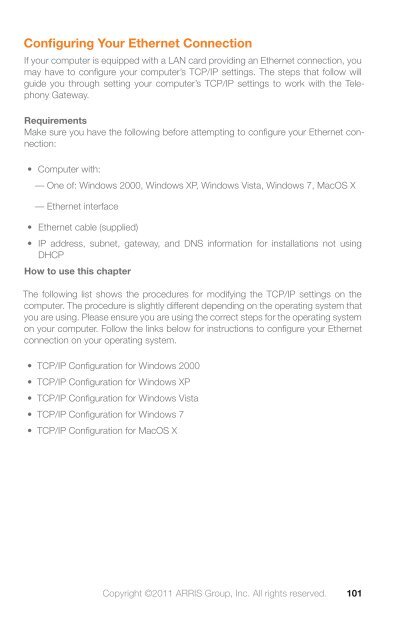Buckeye Media Gateway Hardware - Buckeye CableSystem
Buckeye Media Gateway Hardware - Buckeye CableSystem
Buckeye Media Gateway Hardware - Buckeye CableSystem
Create successful ePaper yourself
Turn your PDF publications into a flip-book with our unique Google optimized e-Paper software.
Configuring Your Ethernet Connection<br />
If your computer is equipped with a LAN card providing an Ethernet connection, you<br />
may have to configure your computer’s TCP/IP settings. The steps that follow will<br />
guide you through setting your computer’s TCP/IP settings to work with the Telephony<br />
<strong>Gateway</strong>.<br />
Requirements<br />
Make sure you have the following before attempting to configure your Ethernet connection:<br />
• Computer with:<br />
— One of: Windows 2000, Windows XP, Windows Vista, Windows 7, MacOS X<br />
— Ethernet interface<br />
• Ethernet cable (supplied)<br />
• IP address, subnet, gateway, and DNS information for installations not using<br />
DHCP<br />
How to use this chapter<br />
The following list shows the procedures for modifying the TCP/IP settings on the<br />
computer. The procedure is slightly different depending on the operating system that<br />
you are using. Please ensure you are using the correct steps for the operating system<br />
on your computer. Follow the links below for instructions to configure your Ethernet<br />
connection on your operating system.<br />
• TCP/IP Configuration for Windows 2000<br />
• TCP/IP Configuration for Windows XP<br />
• TCP/IP Configuration for Windows Vista<br />
• TCP/IP Configuration for Windows 7<br />
• TCP/IP Configuration for MacOS X<br />
Copyright ©2011 ARRIS Group, Inc. All rights reserved.<br />
101