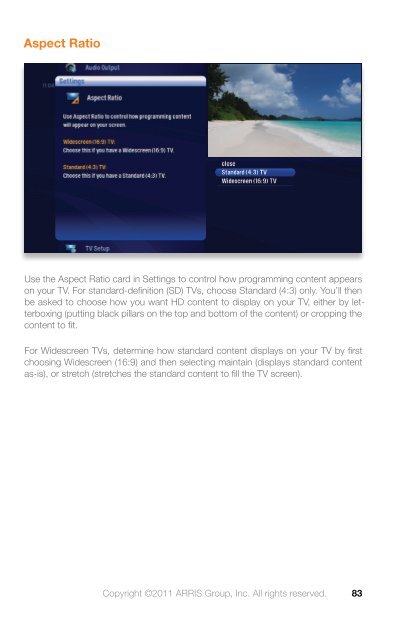Buckeye Media Gateway Hardware - Buckeye CableSystem
Buckeye Media Gateway Hardware - Buckeye CableSystem
Buckeye Media Gateway Hardware - Buckeye CableSystem
You also want an ePaper? Increase the reach of your titles
YUMPU automatically turns print PDFs into web optimized ePapers that Google loves.
Aspect Ratio<br />
Use the Aspect Ratio card in Settings to control how programming content appears<br />
on your TV. For standard-defi nition (SD) TVs, choose Standard (4:3) only. You’ll then<br />
be asked to choose how you want HD content to display on your TV, either by letterboxing<br />
(putting black pillars on the top and bottom of the content) or cropping the<br />
content to fi t.<br />
For Widescreen TVs, determine how standard content displays on your TV by fi rst<br />
choosing Widescreen (16:9) and then selecting maintain (displays standard content<br />
as-is), or stretch (stretches the standard content to fi ll the TV screen).<br />
Copyright ©2011 ARRIS Group, Inc. All rights reserved.<br />
83