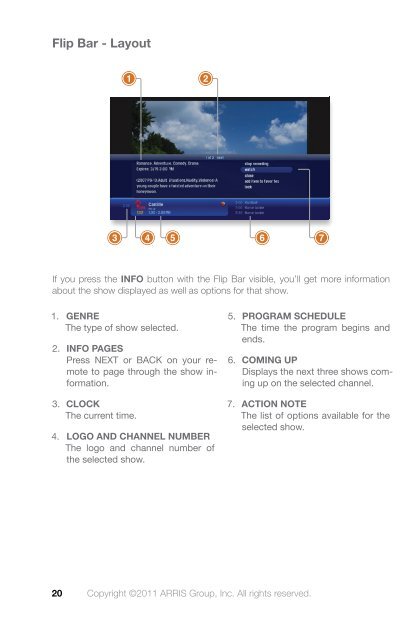Buckeye Media Gateway Hardware - Buckeye CableSystem
Buckeye Media Gateway Hardware - Buckeye CableSystem
Buckeye Media Gateway Hardware - Buckeye CableSystem
Create successful ePaper yourself
Turn your PDF publications into a flip-book with our unique Google optimized e-Paper software.
Flip Bar - Layout<br />
If you press the INFO button with the Flip Bar visible, you’ll get more information<br />
about the show displayed as well as options for that show.<br />
1. GENRE<br />
The type of show selected.<br />
2. INFO PAGES<br />
Press NEXT or BACK on your remote<br />
to page through the show information.<br />
3. CLOCK<br />
The current time.<br />
4. LOGO AND CHANNEL NUMBER<br />
The logo and channel number of<br />
the selected show.<br />
5. PROGRAM SCHEDULE<br />
The time the program begins and<br />
ends.<br />
6. COMING UP<br />
Displays the next three shows coming<br />
up on the selected channel.<br />
7. ACTION NOTE<br />
The list of options available for the<br />
selected show.<br />
20 Copyright ©2011 ARRIS Group, Inc. All rights reserved.