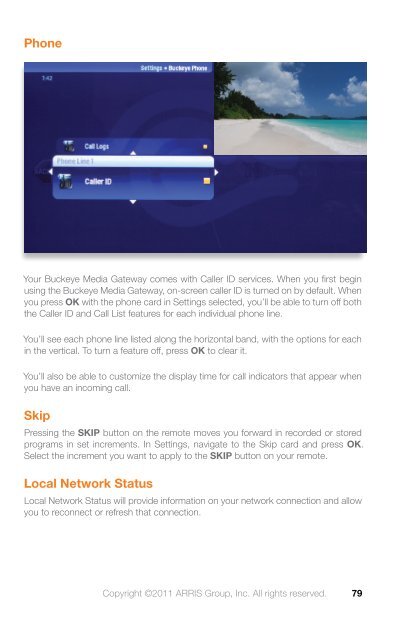Buckeye Media Gateway Hardware - Buckeye CableSystem
Buckeye Media Gateway Hardware - Buckeye CableSystem
Buckeye Media Gateway Hardware - Buckeye CableSystem
You also want an ePaper? Increase the reach of your titles
YUMPU automatically turns print PDFs into web optimized ePapers that Google loves.
Phone<br />
Your <strong>Buckeye</strong> <strong>Media</strong> <strong>Gateway</strong> comes with Caller ID services. When you fi rst begin<br />
using the <strong>Buckeye</strong> <strong>Media</strong> <strong>Gateway</strong>, on-screen caller ID is turned on by default. When<br />
you press OK with the phone card in Settings selected, you’ll be able to turn off both<br />
the Caller ID and Call List features for each individual phone line.<br />
You’ll see each phone line listed along the horizontal band, with the options for each<br />
in the vertical. To turn a feature off, press OK to clear it.<br />
You’ll also be able to customize the display time for call indicators that appear when<br />
you have an incoming call.<br />
Skip<br />
Pressing the SKIP button on the remote moves you forward in recorded or stored<br />
programs in set increments. In Settings, navigate to the Skip card and press OK.<br />
Select the increment you want to apply to the SKIP button on your remote.<br />
Local Network Status<br />
Local Network Status will provide information on your network connection and allow<br />
you to reconnect or refresh that connection.<br />
Copyright ©2011 ARRIS Group, Inc. All rights reserved.<br />
79