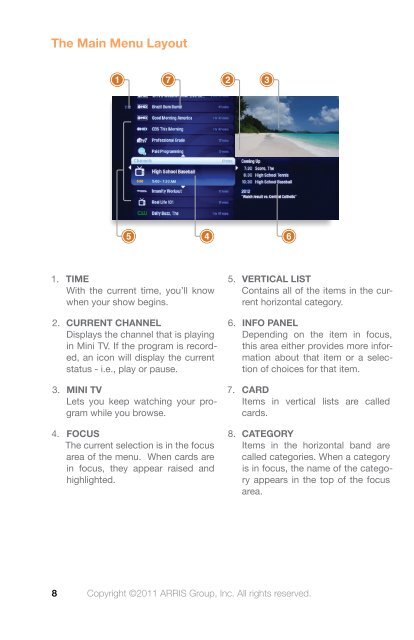Buckeye Media Gateway Hardware - Buckeye CableSystem
Buckeye Media Gateway Hardware - Buckeye CableSystem
Buckeye Media Gateway Hardware - Buckeye CableSystem
Create successful ePaper yourself
Turn your PDF publications into a flip-book with our unique Google optimized e-Paper software.
The Main Menu Layout<br />
1 7<br />
5<br />
1. TIME<br />
With the current time, you’ll know<br />
when your show begins.<br />
2. CURRENT CHANNEL<br />
Displays the channel that is playing<br />
in Mini TV. If the program is recorded,<br />
an icon will display the current<br />
status - i.e., play or pause.<br />
3. MINI TV<br />
Lets you keep watching your program<br />
while you browse.<br />
4. FOCUS<br />
The current selection is in the focus<br />
area of the menu. When cards are<br />
in focus, they appear raised and<br />
highlighted.<br />
5. VERTICAL LIST<br />
Contains all of the items in the current<br />
horizontal category.<br />
6. INFO PANEL<br />
Depending on the item in focus,<br />
this area either provides more information<br />
about that item or a selection<br />
of choices for that item.<br />
7. CARD<br />
Items in vertical lists are called<br />
cards.<br />
8. CATEGORY<br />
Items in the horizontal band are<br />
called categories. When a category<br />
is in focus, the name of the category<br />
appears in the top of the focus<br />
area.<br />
8 Copyright ©2011 ARRIS Group, Inc. All rights reserved.<br />
4<br />
2<br />
3<br />
6