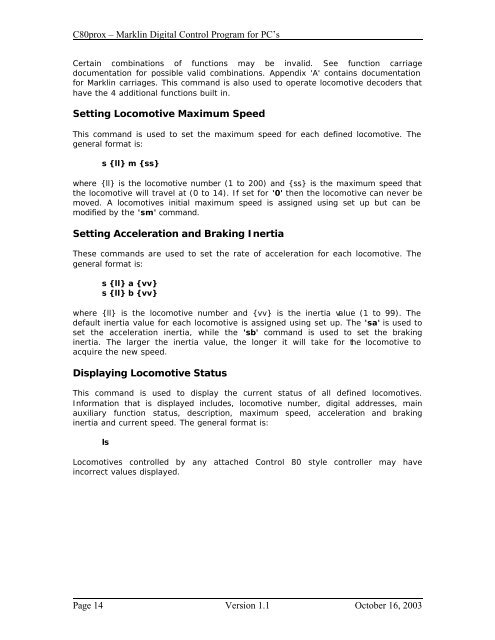C80prox Marklin Digital Control Program for PC's
C80prox Marklin Digital Control Program for PC's
C80prox Marklin Digital Control Program for PC's
Create successful ePaper yourself
Turn your PDF publications into a flip-book with our unique Google optimized e-Paper software.
<strong>C80prox</strong> – <strong>Marklin</strong> <strong>Digital</strong> <strong>Control</strong> <strong>Program</strong> <strong>for</strong> PC’s<br />
Certain combinations of functions may be invalid. See function carriage<br />
documentation <strong>for</strong> possible valid combinations. Appendix 'A' contains documentation<br />
<strong>for</strong> <strong>Marklin</strong> carriages. This command is also used to operate locomotive decoders that<br />
have the 4 additional functions built in.<br />
Setting Locomotive Maximum Speed<br />
This command is used to set the maximum speed <strong>for</strong> each defined locomotive. The<br />
general <strong>for</strong>mat is:<br />
s {ll} m {ss}<br />
where {ll} is the locomotive number (1 to 200) and {ss} is the maximum speed that<br />
the locomotive will travel at (0 to 14). If set <strong>for</strong> '0' then the locomotive can never be<br />
moved. A locomotives initial maximum speed is assigned using set up but can be<br />
modified by the 'sm' command.<br />
Setting Acceleration and Braking Inertia<br />
These commands are used to set the rate of acceleration <strong>for</strong> each locomotive. The<br />
general <strong>for</strong>mat is:<br />
s {ll} a {vv}<br />
s {ll} b {vv}<br />
where {ll} is the locomotive number and {vv} is the inertia value (1 to 99). The<br />
default inertia value <strong>for</strong> each locomotive is assigned using set up. The 'sa' is used to<br />
set the acceleration inertia, while the 'sb' command is used to set the braking<br />
inertia. The larger the inertia value, the longer it will take <strong>for</strong> the locomotive to<br />
acquire the new speed.<br />
Displaying Locomotive Status<br />
This command is used to display the current status of all defined locomotives.<br />
In<strong>for</strong>mation that is displayed includes, locomotive number, digital addresses, main<br />
auxiliary function status, description, maximum speed, acceleration and braking<br />
inertia and current speed. The general <strong>for</strong>mat is:<br />
ls<br />
Locomotives controlled by any attached <strong>Control</strong> 80 style controller may have<br />
incorrect values displayed.<br />
Page 14 Version 1.1 October 16, 2003