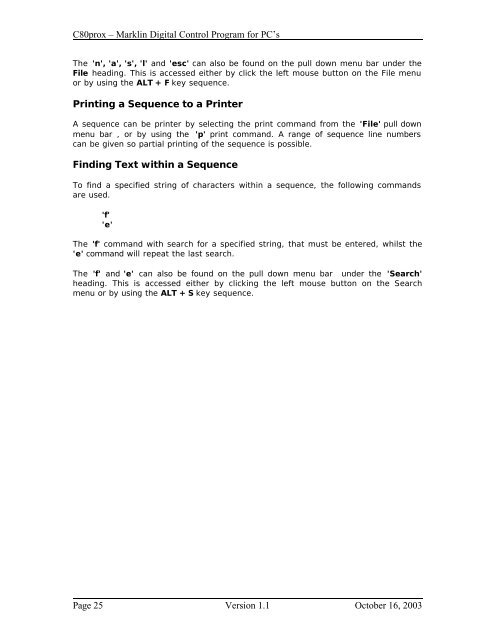C80prox Marklin Digital Control Program for PC's
C80prox Marklin Digital Control Program for PC's
C80prox Marklin Digital Control Program for PC's
Create successful ePaper yourself
Turn your PDF publications into a flip-book with our unique Google optimized e-Paper software.
<strong>C80prox</strong> – <strong>Marklin</strong> <strong>Digital</strong> <strong>Control</strong> <strong>Program</strong> <strong>for</strong> PC’s<br />
The 'n', 'a', 's', 'l' and 'esc' can also be found on the pull down menu bar under the<br />
File heading. This is accessed either by click the left mouse button on the File menu<br />
or by using the ALT + F key sequence.<br />
Printing a Sequence to a Printer<br />
A sequence can be printer by selecting the print command from the 'File' pull down<br />
menu bar , or by using the 'p' print command. A range of sequence line numbers<br />
can be given so partial printing of the sequence is possible.<br />
Finding Text within a Sequence<br />
To find a specified string of characters within a sequence, the following commands<br />
are used.<br />
'f'<br />
'e'<br />
The 'f' command with search <strong>for</strong> a specified string, that must be entered, whilst the<br />
'e' command will repeat the last search.<br />
The 'f' and 'e' can also be found on the pull down menu bar under the 'Search'<br />
heading. This is accessed either by clicking the left mouse button on the Search<br />
menu or by using the ALT + S key sequence.<br />
Page 25 Version 1.1 October 16, 2003