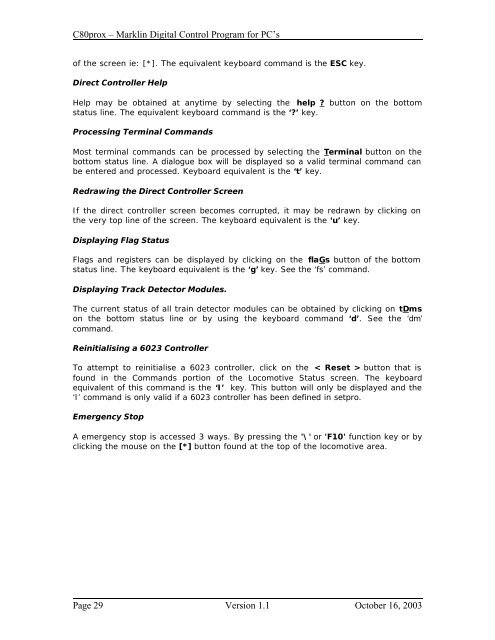C80prox Marklin Digital Control Program for PC's
C80prox Marklin Digital Control Program for PC's
C80prox Marklin Digital Control Program for PC's
You also want an ePaper? Increase the reach of your titles
YUMPU automatically turns print PDFs into web optimized ePapers that Google loves.
<strong>C80prox</strong> – <strong>Marklin</strong> <strong>Digital</strong> <strong>Control</strong> <strong>Program</strong> <strong>for</strong> PC’s<br />
of the screen ie: [*]. The equivalent keyboard command is the ESC key.<br />
Direct <strong>Control</strong>ler Help<br />
Help may be obtained at anytime by selecting the help ? button on the bottom<br />
status line. The equivalent keyboard command is the ‘?’ key.<br />
Processing Terminal Commands<br />
Most terminal commands can be processed by selecting the Terminal button on the<br />
bottom status line. A dialogue box will be displayed so a valid terminal command can<br />
be entered and processed. Keyboard equivalent is the ‘t’ key.<br />
Redrawing the Direct <strong>Control</strong>ler Screen<br />
If the direct controller screen becomes corrupted, it may be redrawn by clicking on<br />
the very top line of the screen. The keyboard equivalent is the ‘u’ key.<br />
Displaying Flag Status<br />
Flags and registers can be displayed by clicking on the flaGs button of the bottom<br />
status line. The keyboard equivalent is the ‘g’ key. See the ‘fs’ command.<br />
Displaying Track Detector Modules.<br />
The current status of all train detector modules can be obtained by clicking on tDms<br />
on the bottom status line or by using the keyboard command ‘d’. See the ‘dm’<br />
command.<br />
Reinitialising a 6023 <strong>Control</strong>ler<br />
To attempt to reinitialise a 6023 controller, click on the < Reset > button that is<br />
found in the Commands portion of the Locomotive Status screen. The keyboard<br />
equivalent of this command is the ‘I’ key. This button will only be displayed and the<br />
‘I’ command is only valid if a 6023 controller has been defined in setpro.<br />
Emergency Stop<br />
A emergency stop is accessed 3 ways. By pressing the '\' or 'F10' function key or by<br />
clicking the mouse on the [*] button found at the top of the locomotive area.<br />
Page 29 Version 1.1 October 16, 2003