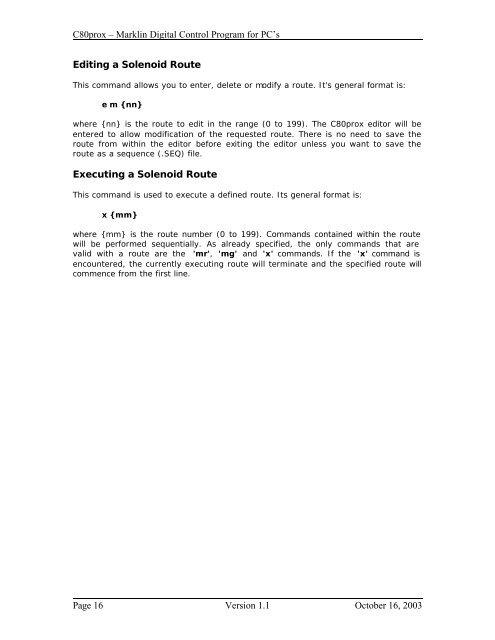C80prox Marklin Digital Control Program for PC's
C80prox Marklin Digital Control Program for PC's
C80prox Marklin Digital Control Program for PC's
You also want an ePaper? Increase the reach of your titles
YUMPU automatically turns print PDFs into web optimized ePapers that Google loves.
<strong>C80prox</strong> – <strong>Marklin</strong> <strong>Digital</strong> <strong>Control</strong> <strong>Program</strong> <strong>for</strong> PC’s<br />
Editing a Solenoid Route<br />
This command allows you to enter, delete or modify a route. It's general <strong>for</strong>mat is:<br />
e m {nn}<br />
where {nn} is the route to edit in the range (0 to 199). The <strong>C80prox</strong> editor will be<br />
entered to allow modification of the requested route. There is no need to save the<br />
route from within the editor be<strong>for</strong>e exiting the editor unless you want to save the<br />
route as a sequence (.SEQ) file.<br />
Executing a Solenoid Route<br />
This command is used to execute a defined route. Its general <strong>for</strong>mat is:<br />
x {mm}<br />
where {mm} is the route number (0 to 199). Commands contained within the route<br />
will be per<strong>for</strong>med sequentially. As already specified, the only commands that are<br />
valid with a route are the 'mr', 'mg' and 'x' commands. If the 'x' command is<br />
encountered, the currently executing route will terminate and the specified route will<br />
commence from the first line.<br />
Page 16 Version 1.1 October 16, 2003