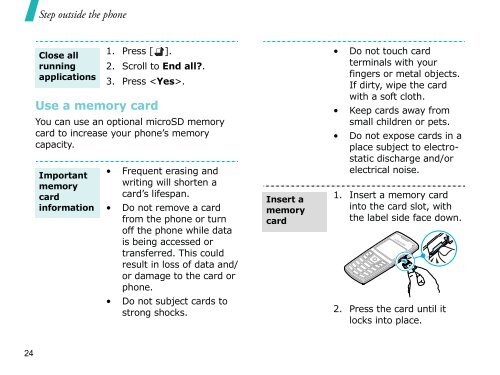You also want an ePaper? Increase the reach of your titles
YUMPU automatically turns print PDFs into web optimized ePapers that Google loves.
24<br />
Step outsi<strong>de</strong> the phone<br />
Close all<br />
running<br />
applications<br />
1. Press [ ].<br />
2. Scroll to End all?.<br />
3. Press .<br />
Use a memory card<br />
You can use an optional microSD memory<br />
card to increase your phone’s memory<br />
capacity.<br />
Important<br />
memory<br />
card<br />
information<br />
• Frequent erasing and<br />
writing will shorten a<br />
card’s lifespan.<br />
• Do not remove a card<br />
from the phone or turn<br />
off the phone while data<br />
is being accessed or<br />
transferred. This could<br />
result in loss of data and/<br />
or damage to the card or<br />
phone.<br />
• Do not subject cards to<br />
strong shocks.<br />
Insert a<br />
memory<br />
card<br />
• Do not touch card<br />
terminals with your<br />
fingers or metal objects.<br />
If dirty, wipe the card<br />
with a soft cloth.<br />
• Keep cards away from<br />
small children or pets.<br />
• Do not expose cards in a<br />
place subject to electrostatic<br />
discharge and/or<br />
electrical noise.<br />
1. Insert a memory card<br />
into the card slot, with<br />
the label si<strong>de</strong> face down.<br />
2. Press the card until it<br />
locks into place.