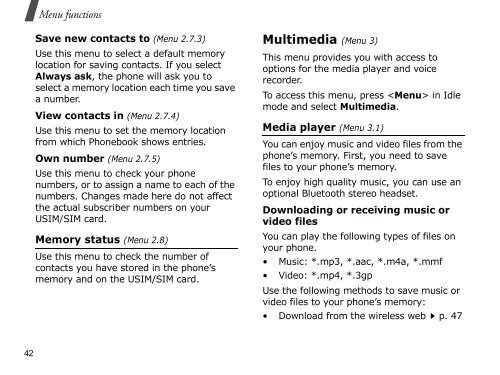You also want an ePaper? Increase the reach of your titles
YUMPU automatically turns print PDFs into web optimized ePapers that Google loves.
42<br />
Menu functions<br />
Save new contacts to (Menu 2.7.3)<br />
Use this menu to select a <strong>de</strong>fault memory<br />
location for saving contacts. If you select<br />
Always ask, the phone will ask you to<br />
select a memory location each time you save<br />
a number.<br />
View contacts in (Menu 2.7.4)<br />
Use this menu to set the memory location<br />
from which Phonebook shows entries.<br />
Own number (Menu 2.7.5)<br />
Use this menu to check your phone<br />
numbers, or to assign a name to each of the<br />
numbers. Changes ma<strong>de</strong> here do not affect<br />
the actual subscriber numbers on your<br />
USIM/SIM card.<br />
Memory status (Menu 2.8)<br />
Use this menu to check the number of<br />
contacts you have stored in the phone’s<br />
memory and on the USIM/SIM card.<br />
Multimedia (Menu 3)<br />
This menu provi<strong>de</strong>s you with access to<br />
options for the media player and voice<br />
recor<strong>de</strong>r.<br />
To access this menu, press in Idle<br />
mo<strong>de</strong> and select Multimedia.<br />
Media player (Menu 3.1)<br />
You can enjoy music and vi<strong>de</strong>o files from the<br />
phone’s memory. First, you need to save<br />
files to your phone’s memory.<br />
To enjoy high quality music, you can use an<br />
optional Bluetooth stereo headset.<br />
Downloading or receiving music or<br />
vi<strong>de</strong>o files<br />
You can play the following types of files on<br />
your phone.<br />
• Music: *.mp3, *.aac, *.m4a, *.mmf<br />
• Vi<strong>de</strong>o: *.mp4, *.3gp<br />
Use the following methods to save music or<br />
vi<strong>de</strong>o files to your phone’s memory:<br />
• Download from the wireless web�p. 47