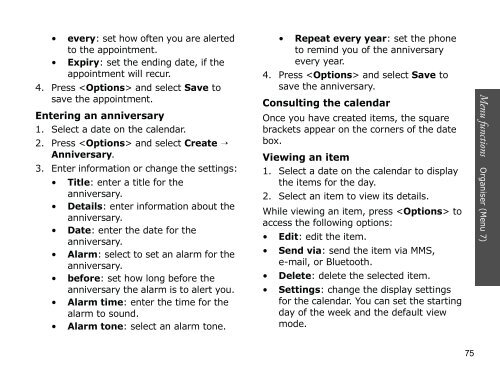Create successful ePaper yourself
Turn your PDF publications into a flip-book with our unique Google optimized e-Paper software.
• every: set how often you are alerted<br />
to the appointment.<br />
• Expiry: set the ending date, if the<br />
appointment will recur.<br />
4. Press and select Save to<br />
save the appointment.<br />
Entering an anniversary<br />
1. Select a date on the calendar.<br />
2. Press and select Create →<br />
Anniversary.<br />
3. Enter information or change the settings:<br />
• Title: enter a title for the<br />
anniversary.<br />
• Details: enter information about the<br />
anniversary.<br />
• Date: enter the date for the<br />
anniversary.<br />
• Alarm: select to set an alarm for the<br />
anniversary.<br />
• before: set how long before the<br />
anniversary the alarm is to alert you.<br />
• Alarm time: enter the time for the<br />
alarm to sound.<br />
• Alarm tone: select an alarm tone.<br />
• Repeat every year: set the phone<br />
to remind you of the anniversary<br />
every year.<br />
4. Press and select Save to<br />
save the anniversary.<br />
Consulting the calendar<br />
Once you have created items, the square<br />
brackets appear on the corners of the date<br />
box.<br />
Viewing an item<br />
1. Select a date on the calendar to display<br />
the items for the day.<br />
2. Select an item to view its <strong>de</strong>tails.<br />
While viewing an item, press to<br />
access the following options:<br />
• Edit: edit the item.<br />
• Send via: send the item via MMS,<br />
e-mail, or Bluetooth.<br />
• Delete: <strong>de</strong>lete the selected item.<br />
• Settings: change the display settings<br />
for the calendar. You can set the starting<br />
day of the week and the <strong>de</strong>fault view<br />
mo<strong>de</strong>.<br />
75<br />
Menu functions Organiser (Menu 7)