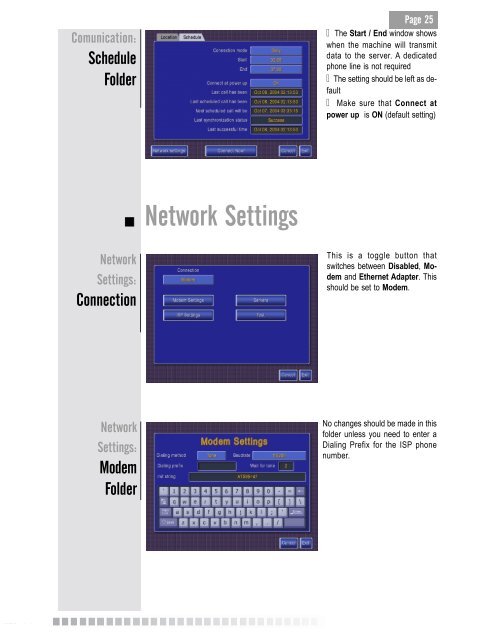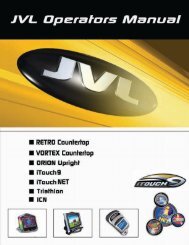Create successful ePaper yourself
Turn your PDF publications into a flip-book with our unique Google optimized e-Paper software.
© <strong>Copyright</strong> <strong>JVL</strong> © <strong>Corporation</strong> <strong>2004</strong> ©<br />
©<br />
©<br />
Comunication:<br />
Schedule<br />
Folder<br />
Network<br />
Settings:<br />
Connection<br />
Network<br />
Settings:<br />
Modem<br />
Folder<br />
Network Settings<br />
<strong>Page</strong> 25<br />
The Start / End window shows<br />
when the machine will transmit<br />
data to the server. A dedicated<br />
phone line is not required<br />
The setting should be left as default<br />
Make sure that Connect at<br />
power up is ON (default setting)<br />
This is a toggle button that<br />
switches between Disabled, Modem<br />
and Ethernet Adapter. This<br />
should be set to Modem.<br />
No changes should be made in this<br />
folder unless you need to enter a<br />
Dialing Prefix for the ISP phone<br />
number.