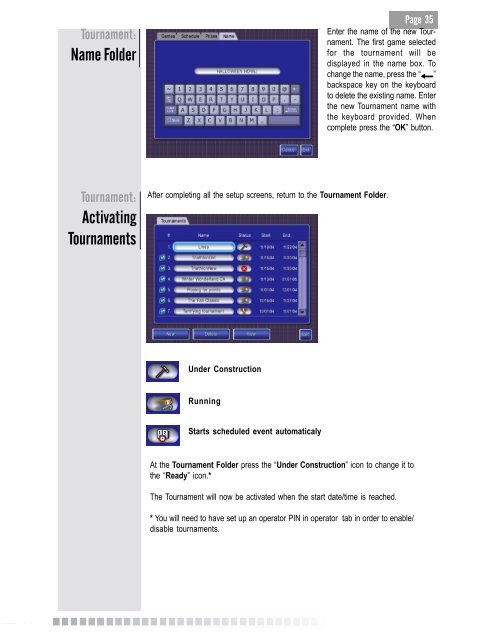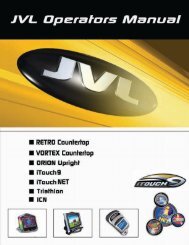Create successful ePaper yourself
Turn your PDF publications into a flip-book with our unique Google optimized e-Paper software.
© <strong>Copyright</strong> <strong>JVL</strong> © <strong>Corporation</strong> <strong>2004</strong> ©<br />
©<br />
©<br />
Tournament:<br />
Name Folder<br />
Tournament:<br />
Activating<br />
Tournaments<br />
<strong>Page</strong> 35<br />
Enter the name of the new Tournament.<br />
The first game selected<br />
for the tournament will be<br />
displayed in the name box. To<br />
change the name, press the “ ”<br />
backspace key on the keyboard<br />
to delete the existing name. Enter<br />
the new Tournament name with<br />
the keyboard provided. When<br />
complete press the “OK” button.<br />
After completing all the setup screens, return to the Tournament Folder.<br />
Under Construction<br />
Running<br />
Starts scheduled event automaticaly<br />
At the Tournament Folder press the “Under Construction” icon to change it to<br />
the “Ready” icon.*<br />
The Tournament will now be activated when the start date/time is reached.<br />
* You will need to have set up an operator PIN in operator tab in order to enable/<br />
disable tournaments.