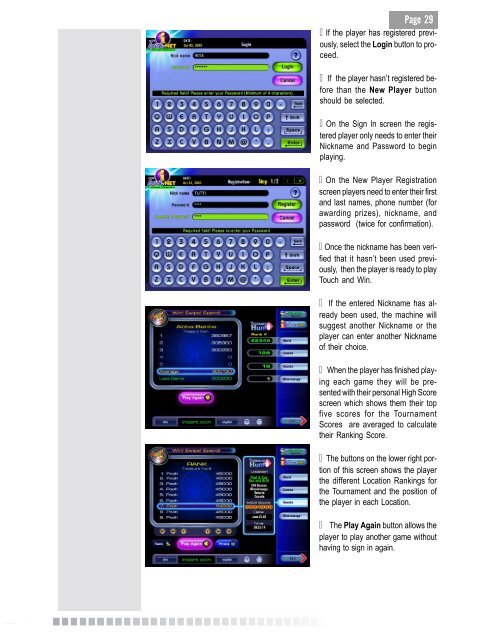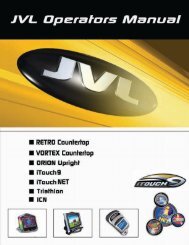You also want an ePaper? Increase the reach of your titles
YUMPU automatically turns print PDFs into web optimized ePapers that Google loves.
© <strong>Copyright</strong> <strong>JVL</strong> © <strong>Corporation</strong> <strong>2004</strong> ©<br />
©<br />
©<br />
<strong>Page</strong> 29<br />
If the player has registered previously,<br />
select the Login button to proceed.<br />
If the player hasn’t registered before<br />
than the New Player button<br />
should be selected.<br />
On the Sign In screen the registered<br />
player only needs to enter their<br />
Nickname and Password to begin<br />
playing.<br />
On the New Player Registration<br />
screen players need to enter their first<br />
and last names, phone number (for<br />
awarding prizes), nickname, and<br />
password (twice for confirmation).<br />
Once the nickname has been verified<br />
that it hasn’t been used previously,<br />
then the player is ready to play<br />
Touch and Win.<br />
If the entered Nickname has already<br />
been used, the machine will<br />
suggest another Nickname or the<br />
player can enter another Nickname<br />
of their choice.<br />
When the player has finished playing<br />
each game they will be presented<br />
with their personal High Score<br />
screen which shows them their top<br />
five scores for the Tournament<br />
Scores are averaged to calculate<br />
their Ranking Score.<br />
The buttons on the lower right portion<br />
of this screen shows the player<br />
the different Location Rankings for<br />
the Tournament and the position of<br />
the player in each Location.<br />
The Play Again button allows the<br />
player to play another game without<br />
having to sign in again.