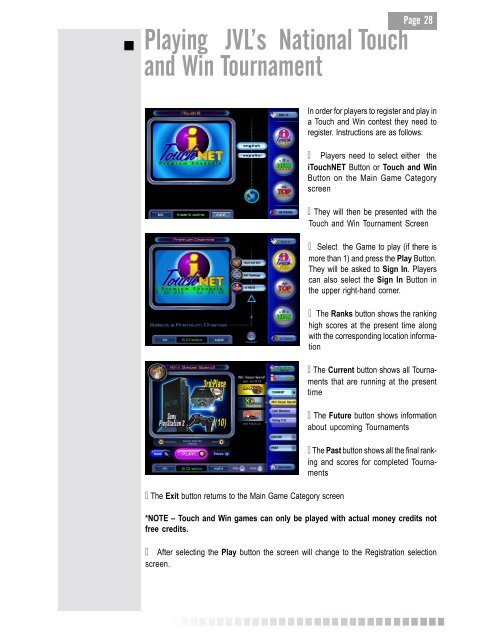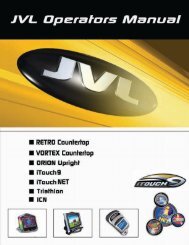Create successful ePaper yourself
Turn your PDF publications into a flip-book with our unique Google optimized e-Paper software.
Playing <strong>JVL</strong>’s National Touch<br />
and Win Tournament<br />
The Exit button returns to the Main Game Category screen<br />
<strong>Page</strong> 28<br />
In order for players to register and play in<br />
a Touch and Win contest they need to<br />
register. Instructions are as follows:<br />
Players need to select either the<br />
iTouchNET Button or Touch and Win<br />
Button on the Main Game Category<br />
screen<br />
They will then be presented with the<br />
Touch and Win Tournament Screen<br />
Select the Game to play (if there is<br />
more than 1) and press the Play Button.<br />
They will be asked to Sign In. Players<br />
can also select the Sign In Button in<br />
the upper right-hand corner.<br />
The Ranks button shows the ranking<br />
high scores at the present time along<br />
with the corresponding location information<br />
The Current button shows all Tournaments<br />
that are running at the present<br />
time<br />
The Future button shows information<br />
about upcoming Tournaments<br />
The Past button shows all the final ranking<br />
and scores for completed Tournaments<br />
*NOTE – Touch and Win games can only be played with actual money credits not<br />
free credits.<br />
After selecting the Play button the screen will change to the Registration selection<br />
screen.