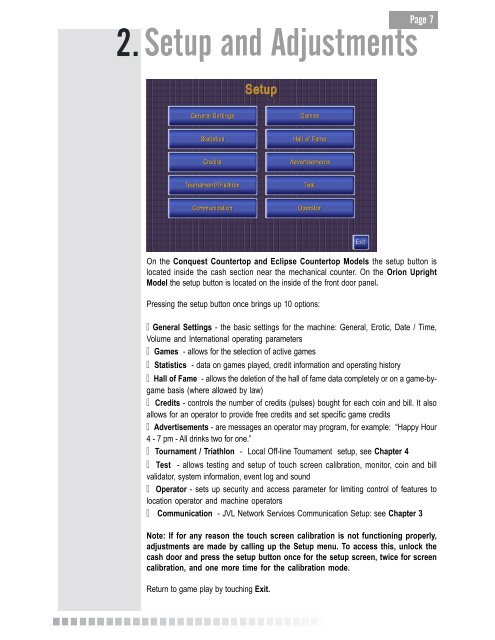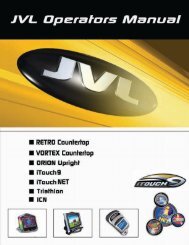You also want an ePaper? Increase the reach of your titles
YUMPU automatically turns print PDFs into web optimized ePapers that Google loves.
<strong>Copyright</strong> <strong>JVL</strong> <strong>Corporation</strong> <strong>2004</strong><br />
2.<br />
© <strong>Copyright</strong> <strong>JVL</strong> © <strong>Corporation</strong> <strong>2004</strong> ©<br />
Setup and Adjustments<br />
©<br />
©<br />
<strong>Page</strong> 7<br />
On the Conquest Countertop and Eclipse Countertop Models the setup button is<br />
located inside the cash section near the mechanical counter. On the Orion Upright<br />
Model the setup button is located on the inside of the front door panel.<br />
Pressing the setup button once brings up 10 options:<br />
General Settings - the basic settings for the machine: General, Erotic, Date / Time,<br />
Volume and International operating parameters<br />
Games - allows for the selection of active games<br />
Statistics - data on games played, credit information and operating history<br />
Hall of Fame - allows the deletion of the hall of fame data completely or on a game-bygame<br />
basis (where allowed by law)<br />
Credits - controls the number of credits (pulses) bought for each coin and bill. It also<br />
allows for an operator to provide free credits and set specific game credits<br />
Advertisements - are messages an operator may program, for example: “Happy Hour<br />
4 - 7 pm - All drinks two for one.”<br />
Tournament / Triathlon - Local Off-line Tournament setup, see Chapter 4<br />
Test - allows testing and setup of touch screen calibration, monitor, coin and bill<br />
validator, system information, event log and sound<br />
Operator - sets up security and access parameter for limiting control of features to<br />
location operator and machine operators<br />
Communication - <strong>JVL</strong> Network Services Communication Setup: see Chapter 3<br />
Note: If for any reason the touch screen calibration is not functioning properly,<br />
adjustments are made by calling up the Setup menu. To access this, unlock the<br />
cash door and press the setup button once for the setup screen, twice for screen<br />
calibration, and one more time for the calibration mode.<br />
Return to game play by touching Exit.