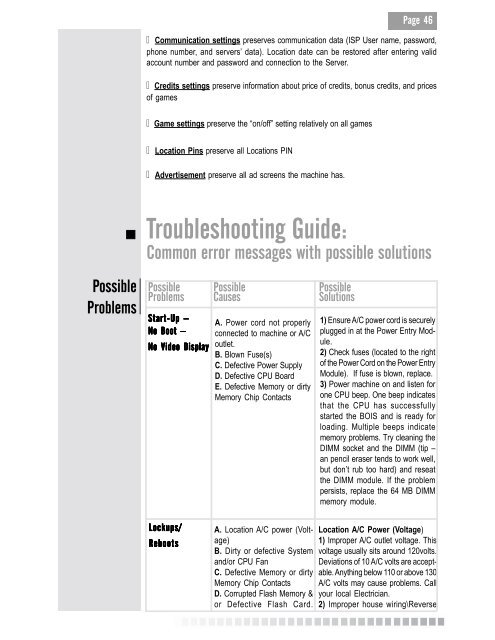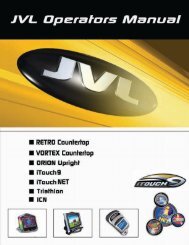You also want an ePaper? Increase the reach of your titles
YUMPU automatically turns print PDFs into web optimized ePapers that Google loves.
Possible<br />
Problems<br />
Possible<br />
Problems<br />
Start-Up Start-Up –<br />
–<br />
No No No Boot Boot –<br />
–<br />
No No Video Video Display<br />
Display<br />
Possible<br />
Causes<br />
A. Power cord not properly<br />
connected to machine or A/C<br />
outlet.<br />
B. Blown Fuse(s)<br />
C. Defective Power Supply<br />
D. Defective CPU Board<br />
E. Defective Memory or dirty<br />
Memory Chip Contacts<br />
Possible<br />
Solutions<br />
<strong>Page</strong> 46<br />
Communication settings preserves communication data (ISP User name, password,<br />
phone number, and servers’ data). Location date can be restored after entering valid<br />
account number and password and connection to the Server.<br />
Credits settings preserve information about price of credits, bonus credits, and prices<br />
of games<br />
Game settings preserve the “on/off” setting relatively on all games<br />
Location Pins preserve all Locations PIN<br />
Advertisement preserve all ad screens the machine has.<br />
Troubleshooting Guide:<br />
Common error messages with possible solutions<br />
Lockups/<br />
Lockups/<br />
Reboots Reboots<br />
Reboots<br />
A. Location A/C power (Voltage)<br />
B. Dirty or defective System<br />
and/or CPU Fan<br />
C. Defective Memory or dirty<br />
Memory Chip Contacts<br />
D. Corrupted Flash Memory &<br />
or Defective Flash Card.<br />
1) Ensure A/C power cord is securely<br />
plugged in at the Power Entry Module.<br />
2) Check fuses (located to the right<br />
of the Power Cord on the Power Entry<br />
Module). If fuse is blown, replace.<br />
3) Power machine on and listen for<br />
one CPU beep. One beep indicates<br />
that the CPU has successfully<br />
started the BOIS and is ready for<br />
loading. Multiple beeps indicate<br />
memory problems. Try cleaning the<br />
DIMM socket and the DIMM (tip –<br />
an pencil eraser tends to work well,<br />
but don’t rub too hard) and reseat<br />
the DIMM module. If the problem<br />
persists, replace the 64 MB DIMM<br />
memory module.<br />
Location A/C Power (Voltage)<br />
1) Improper A/C outlet voltage. This<br />
voltage usually sits around 120volts.<br />
Deviations of 10 A/C volts are acceptable.<br />
Anything below 110 or above 130<br />
A/C volts may cause problems. Call<br />
your local Electrician.<br />
2) Improper house wiring\Reverse