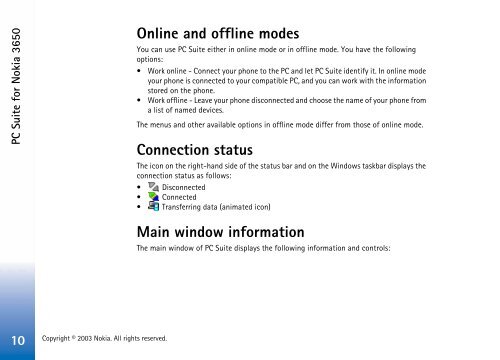Installation guide for PC Suite - Nokia
Installation guide for PC Suite - Nokia
Installation guide for PC Suite - Nokia
You also want an ePaper? Increase the reach of your titles
YUMPU automatically turns print PDFs into web optimized ePapers that Google loves.
<strong>PC</strong> <strong>Suite</strong> <strong>for</strong> <strong>Nokia</strong> 3650<br />
10<br />
Copyright © 2003 <strong>Nokia</strong>. All rights reserved.<br />
Online and offline modes<br />
You can use <strong>PC</strong> <strong>Suite</strong> either in online mode or in offline mode. You have the following<br />
options:<br />
Work online - Connect your phone to the <strong>PC</strong> and let <strong>PC</strong> <strong>Suite</strong> identify it. In online mode<br />
your phone is connected to your compatible <strong>PC</strong>, and you can work with the in<strong>for</strong>mation<br />
stored on the phone.<br />
Work offline - Leave your phone disconnected and choose the name of your phone from<br />
a list of named devices.<br />
The menus and other available options in offline mode differ from those of online mode.<br />
Connection status<br />
The icon on the right-hand side of the status bar and on the Windows taskbar displays the<br />
connection status as follows:<br />
Disconnected<br />
Connected<br />
Transferring data (animated icon)<br />
Main window in<strong>for</strong>mation<br />
The main window of <strong>PC</strong> <strong>Suite</strong> displays the following in<strong>for</strong>mation and controls: