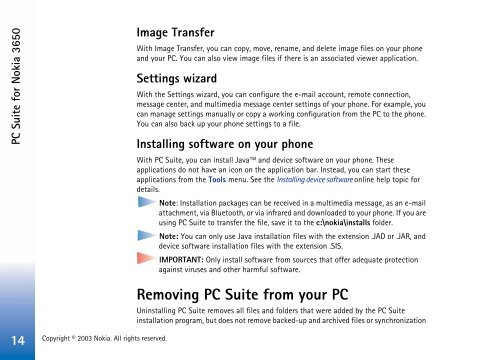Installation guide for PC Suite - Nokia
Installation guide for PC Suite - Nokia
Installation guide for PC Suite - Nokia
You also want an ePaper? Increase the reach of your titles
YUMPU automatically turns print PDFs into web optimized ePapers that Google loves.
<strong>PC</strong> <strong>Suite</strong> <strong>for</strong> <strong>Nokia</strong> 3650<br />
14<br />
Copyright © 2003 <strong>Nokia</strong>. All rights reserved.<br />
Image Transfer<br />
With Image Transfer, you can copy, move, rename, and delete image files on your phone<br />
and your <strong>PC</strong>. You can also view image files if there is an associated viewer application.<br />
Settings wizard<br />
With the Settings wizard, you can configure the e-mail account, remote connection,<br />
message center, and multimedia message center settings of your phone. For example, you<br />
can manage settings manually or copy a working configuration from the <strong>PC</strong> to the phone.<br />
You can also back up your phone settings to a file.<br />
Installing software on your phone<br />
With <strong>PC</strong> <strong>Suite</strong>, you can install Java and device software on your phone. These<br />
applications do not have an icon on the application bar. Instead, you can start these<br />
applications from the Tools menu. See the Installing device software online help topic <strong>for</strong><br />
details.<br />
Note: <strong>Installation</strong> packages can be received in a multimedia message, as an e-mail<br />
attachment, via Bluetooth, or via infrared and downloaded to your phone. If you are<br />
using <strong>PC</strong> <strong>Suite</strong> to transfer the file, save it to the c:\nokia\installs folder.<br />
Note: You can only use Java installation files with the extension .JAD or .JAR, and<br />
device software installation files with the extension .SIS.<br />
IMPORTANT: Only install software from sources that offer adequate protection<br />
against viruses and other harmful software.<br />
Removing <strong>PC</strong> <strong>Suite</strong> from your <strong>PC</strong><br />
Uninstalling <strong>PC</strong> <strong>Suite</strong> removes all files and folders that were added by the <strong>PC</strong> <strong>Suite</strong><br />
installation program, but does not remove backed-up and archived files or synchronization