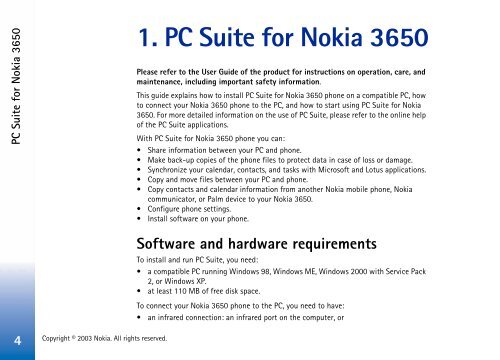Installation guide for PC Suite - Nokia
Installation guide for PC Suite - Nokia
Installation guide for PC Suite - Nokia
You also want an ePaper? Increase the reach of your titles
YUMPU automatically turns print PDFs into web optimized ePapers that Google loves.
<strong>PC</strong> <strong>Suite</strong> <strong>for</strong> <strong>Nokia</strong> 3650<br />
4<br />
Copyright © 2003 <strong>Nokia</strong>. All rights reserved.<br />
1. <strong>PC</strong> <strong>Suite</strong> <strong>for</strong> <strong>Nokia</strong> 3650<br />
Please refer to the User Guide of the product <strong>for</strong> instructions on operation, care, and<br />
maintenance, including important safety in<strong>for</strong>mation.<br />
This <strong>guide</strong> explains how to install <strong>PC</strong> <strong>Suite</strong> <strong>for</strong> <strong>Nokia</strong> 3650 phone on a compatible <strong>PC</strong>, how<br />
to connect your <strong>Nokia</strong> 3650 phone to the <strong>PC</strong>, and how to start using <strong>PC</strong> <strong>Suite</strong> <strong>for</strong> <strong>Nokia</strong><br />
3650. For more detailed in<strong>for</strong>mation on the use of <strong>PC</strong> <strong>Suite</strong>, please refer to the online help<br />
of the <strong>PC</strong> <strong>Suite</strong> applications.<br />
With <strong>PC</strong> <strong>Suite</strong> <strong>for</strong> <strong>Nokia</strong> 3650 phone you can:<br />
• Share in<strong>for</strong>mation between your <strong>PC</strong> and phone.<br />
Make back-up copies of the phone files to protect data in case of loss or damage.<br />
Synchronize your calendar, contacts, and tasks with Microsoft and Lotus applications.<br />
Copy and move files between your <strong>PC</strong> and phone.<br />
Copy contacts and calendar in<strong>for</strong>mation from another <strong>Nokia</strong> mobile phone, <strong>Nokia</strong><br />
communicator, or Palm device to your <strong>Nokia</strong> 3650.<br />
Configure phone settings.<br />
Install software on your phone.<br />
Software and hardware requirements<br />
To install and run <strong>PC</strong> <strong>Suite</strong>, you need:<br />
a compatible <strong>PC</strong> running Windows 98, Windows ME, Windows 2000 with Service Pack<br />
2, or Windows XP.<br />
at least 110 MB of free disk space.<br />
To connect your <strong>Nokia</strong> 3650 phone to the <strong>PC</strong>, you need to have:<br />
an infrared connection: an infrared port on the computer, or