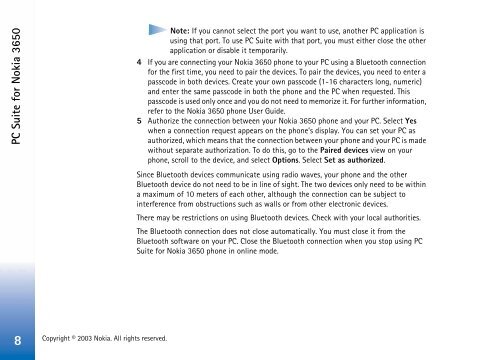Installation guide for PC Suite - Nokia
Installation guide for PC Suite - Nokia
Installation guide for PC Suite - Nokia
Create successful ePaper yourself
Turn your PDF publications into a flip-book with our unique Google optimized e-Paper software.
<strong>PC</strong> <strong>Suite</strong> <strong>for</strong> <strong>Nokia</strong> 3650<br />
8<br />
Copyright © 2003 <strong>Nokia</strong>. All rights reserved.<br />
Note: If you cannot select the port you want to use, another <strong>PC</strong> application is<br />
using that port. To use <strong>PC</strong> <strong>Suite</strong> with that port, you must either close the other<br />
application or disable it temporarily.<br />
4 If you are connecting your <strong>Nokia</strong> 3650 phone to your <strong>PC</strong> using a Bluetooth connection<br />
<strong>for</strong> the first time, you need to pair the devices. To pair the devices, you need to enter a<br />
passcode in both devices. Create your own passcode (1-16 characters long, numeric)<br />
and enter the same passcode in both the phone and the <strong>PC</strong> when requested. This<br />
passcode is used only once and you do not need to memorize it. For further in<strong>for</strong>mation,<br />
refer to the <strong>Nokia</strong> 3650 phone User Guide.<br />
5 Authorize the connection between your <strong>Nokia</strong> 3650 phone and your <strong>PC</strong>. Select Yes<br />
when a connection request appears on the phone’s display. You can set your <strong>PC</strong> as<br />
authorized, which means that the connection between your phone and your <strong>PC</strong> is made<br />
without separate authorization. To do this, go to the Paired devices view on your<br />
phone, scroll to the device, and select Options. Select Set as authorized.<br />
Since Bluetooth devices communicate using radio waves, your phone and the other<br />
Bluetooth device do not need to be in line of sight. The two devices only need to be within<br />
a maximum of 10 meters of each other, although the connection can be subject to<br />
interference from obstructions such as walls or from other electronic devices.<br />
There may be restrictions on using Bluetooth devices. Check with your local authorities.<br />
The Bluetooth connection does not close automatically. You must close it from the<br />
Bluetooth software on your <strong>PC</strong>. Close the Bluetooth connection when you stop using <strong>PC</strong><br />
<strong>Suite</strong> <strong>for</strong> <strong>Nokia</strong> 3650 phone in online mode.