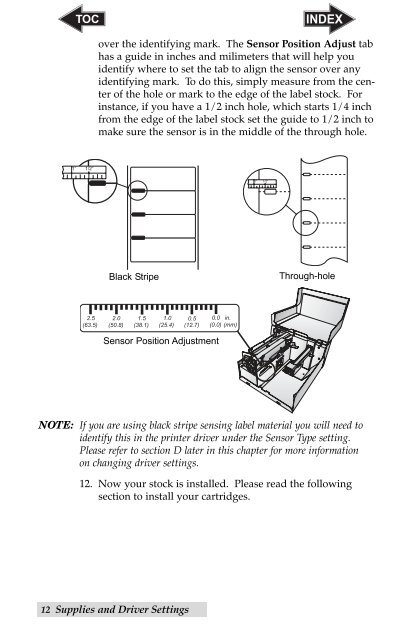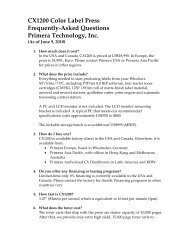Create successful ePaper yourself
Turn your PDF publications into a flip-book with our unique Google optimized e-Paper software.
1”<br />
1/2”<br />
over the identifying mark. The Sensor Position Adjust tab<br />
has a guide in inches and milimeters that will help you<br />
identify where to set the tab to align the sensor over any<br />
identifying mark. To do this, simply measure from the center<br />
of the hole or mark to the edge of the label stock. For<br />
instance, if you have a 1/2 inch hole, which starts 1/4 inch<br />
from the edge of the label stock set the guide to 1/2 inch to<br />
make sure the sensor is in the middle of the through hole.<br />
Black Stripe<br />
2.5 2.0 1.5 1.0 0.5 0.0 in.<br />
(63.5) (50.8) (38.1) (25.4) (12.7) (0.0) (mm)<br />
Sensor Position Adjustment<br />
NOTE: If you are using black stripe sensing label material you will need to<br />
identify this in the printer driver under the Sensor Type setting.<br />
Please refer to section D later in this chapter for more information<br />
on changing driver settings.<br />
12. Now your stock is installed. Please read the following<br />
section to install your cartridges.<br />
12 Supplies and Driver Settings<br />
1”<br />
1/2”<br />
Through-hole