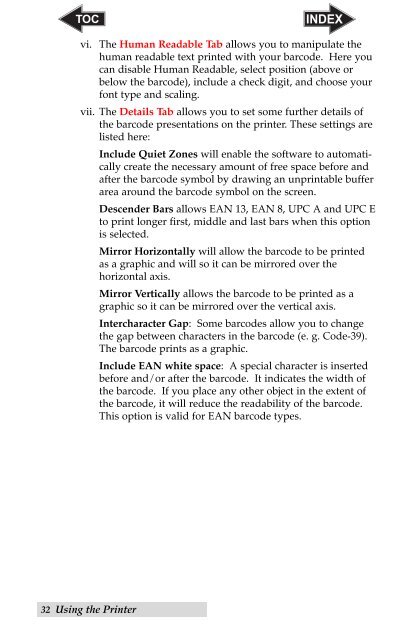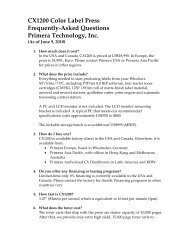You also want an ePaper? Increase the reach of your titles
YUMPU automatically turns print PDFs into web optimized ePapers that Google loves.
vi. The Human Readable Tab allows you to manipulate the<br />
human readable text printed with your barcode. Here you<br />
can disable Human Readable, select position (above or<br />
below the barcode), include a check digit, and choose your<br />
font type and scaling.<br />
vii. The Details Tab allows you to set some further details of<br />
the barcode presentations on the printer. These settings are<br />
listed here:<br />
Include Quiet Zones will enable the software to automatically<br />
create the necessary amount of free space before and<br />
after the barcode symbol by drawing an unprintable buffer<br />
area around the barcode symbol on the screen.<br />
Descender Bars allows EAN 13, EAN 8, UPC A and UPC E<br />
to print longer first, middle and last bars when this option<br />
is selected.<br />
Mirror Horizontally will allow the barcode to be printed<br />
as a graphic and will so it can be mirrored over the<br />
horizontal axis.<br />
Mirror Vertically allows the barcode to be printed as a<br />
graphic so it can be mirrored over the vertical axis.<br />
Intercharacter Gap: Some barcodes allow you to change<br />
the gap between characters in the barcode (e. g. Code-39).<br />
The barcode prints as a graphic.<br />
Include EAN white space: A special character is inserted<br />
before and/or after the barcode. It indicates the width of<br />
the barcode. If you place any other object in the extent of<br />
the barcode, it will reduce the readability of the barcode.<br />
This option is valid for EAN barcode types.<br />
32 Using the Printer