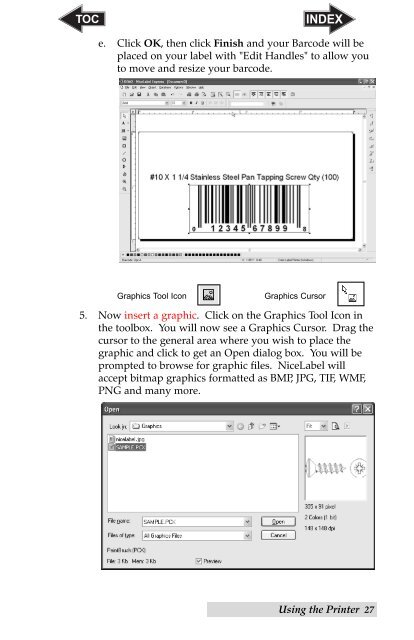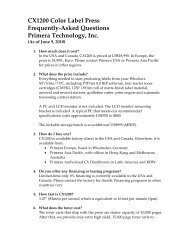You also want an ePaper? Increase the reach of your titles
YUMPU automatically turns print PDFs into web optimized ePapers that Google loves.
e. Click OK, then click Finish and your Barcode will be<br />
placed on your label with "Edit Handles" to allow you<br />
to move and resize your barcode.<br />
Graphics Tool Icon Graphics Cursor<br />
5. Now insert a graphic. Click on the Graphics Tool Icon in<br />
the toolbox. You will now see a Graphics Cursor. Drag the<br />
cursor to the general area where you wish to place the<br />
graphic and click to get an Open dialog box. You will be<br />
prompted to browse for graphic files. Nice<strong>Label</strong> will<br />
accept bitmap graphics formatted as BMP, JPG, TIF, WMF,<br />
PNG and many more.<br />
Using the Printer 27