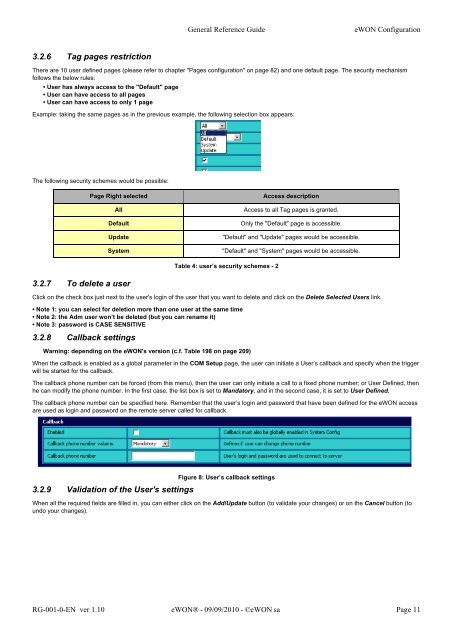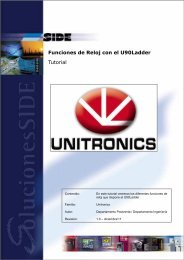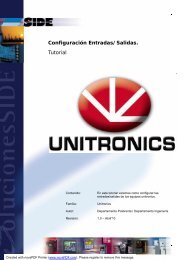eWON Family
eWON Family
eWON Family
You also want an ePaper? Increase the reach of your titles
YUMPU automatically turns print PDFs into web optimized ePapers that Google loves.
3.2.6 Tag pages restriction<br />
General Reference Guide <strong>eWON</strong> Configuration<br />
There are 10 user defined pages (please refer to chapter "Pages configuration" on page 82) and one default page. The security mechanism<br />
follows the below rules:<br />
• User has always access to the "Default" page<br />
• User can have access to all pages<br />
• User can have access to only 1 page<br />
Example: taking the same pages as in the previous example, the following selection box appears:<br />
The following security schemes would be possible:<br />
3.2.7 To delete a user<br />
Click on the check box just next to the user's login of the user that you want to delete and click on the Delete Selected Users link.<br />
• Note 1: you can select for deletion more than one user at the same time<br />
• Note 2: the Adm user won’t be deleted (but you can rename it)<br />
• Note 3: password is CASE SENSITIVE<br />
3.2.8 Callback settings<br />
Page Right selected Access description<br />
Warning: depending on the <strong>eWON</strong>'s version (c.f. Table 198 on page 209)<br />
When the callback is enabled as a global parameter in the COM Setup page, the user can initiate a User’s callback and specify when the trigger<br />
will be started for the callback.<br />
The callback phone number can be forced (from this menu), then the user can only initiate a call to a fixed phone number; or User Defined, then<br />
he can modify the phone number. In the first case, the list box is set to Mandatory, and in the second case, it is set to User Defined.<br />
The callback phone number can be specified here. Remember that the user’s login and password that have been defined for the <strong>eWON</strong> access<br />
are used as login and password on the remote server called for callback.<br />
3.2.9 Validation of the User's settings<br />
All Access to all Tag pages is granted.<br />
Default Only the "Default" page is accessible.<br />
Update "Default" and "Update" pages would be accessible.<br />
System "Default" and "System" pages would be accessible.<br />
Table 4: user’s security schemes - 2<br />
Figure 8: User’s callback settings<br />
When all the required fields are filled in, you can either click on the Add/Update button (to validate your changes) or on the Cancel button (to<br />
undo your changes).<br />
RG-001-0-EN ver 1.10 <strong>eWON</strong>® - 09/09/2010 - ©<strong>eWON</strong> sa Page 11