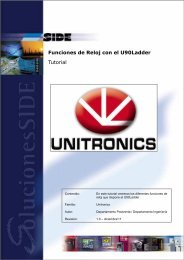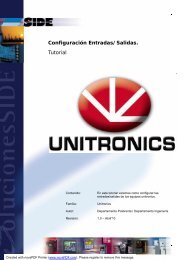eWON Family
eWON Family
eWON Family
You also want an ePaper? Increase the reach of your titles
YUMPU automatically turns print PDFs into web optimized ePapers that Google loves.
The parameters for Alarm traps are as follows:<br />
3.3.2.8 Data Management<br />
Figure 22: Data Management config page<br />
<strong>eWON</strong> can upload automatically historical data to the eSyncDMserver.<br />
The upload can occur:<br />
• on a defined interval<br />
• on a complex schedule<br />
• on alarm<br />
• on a trigger from the Basic program<br />
General Reference Guide <strong>eWON</strong> Configuration<br />
Param 0 Tag name (Text [0..63])<br />
Param 1 Alarm message (Text [0..255])<br />
Param 2 Value of the Tag in alarm (Integer 32bits)<br />
Param 3 Alarm status (Integer)<br />
Param 4 Alarm Type (Integer)<br />
Table 17: Alarm traps parameters<br />
Control Description<br />
<strong>eWON</strong> Data Management ID <strong>eWON</strong> Identifier specified on the eSyncDM server (mandatory)<br />
Password Password to access the <strong>eWON</strong> account on the server (may be empty)<br />
Server URL<br />
Upload interval<br />
Advanced data transfert schedule<br />
Selected Group(s)<br />
Upload on alarm<br />
Address and port of the eSyncDM. Could be an IP address or an URL<br />
If port is omitted, 80 will be used.<br />
ex: 10.0.120.251 or data.myserver.com:8080<br />
The interval in minutes between each upload of data<br />
Set to 0 if you want to use the "Advanced data transfert schedule" or upload<br />
upon alarm<br />
Schedule the upload the same way as "Task Planner"<br />
see "Task Planner" on page 16 to complete syntax description<br />
ex: 0 */6 * * * will upload every 6 hours (at 0, 6, 12 and 18 o’clock)<br />
Data management sends only tags belonging to group. Select which group(s)<br />
you want to upload.<br />
When selected, the upload will be triggered also when one of the tags of the<br />
selected groups rises an alarm.<br />
Table 18: Data Management parameters<br />
RG-001-0-EN ver 1.10 <strong>eWON</strong>® - 09/09/2010 - ©<strong>eWON</strong> sa Page 25