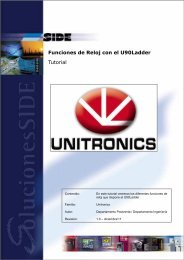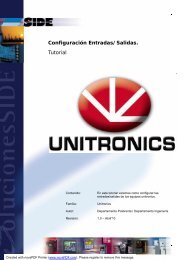eWON Family
eWON Family
eWON Family
You also want an ePaper? Increase the reach of your titles
YUMPU automatically turns print PDFs into web optimized ePapers that Google loves.
General Reference Guide <strong>eWON</strong> Configuration<br />
Primary & secondary servers<br />
The following parameters are the same for both servers. Two different servers can be set up. This ensures that the <strong>eWON</strong> can find a way out for<br />
PPP link if a server is down. At the startup of a connection, the primary server is always dialed first. If the connection cannot be established, the<br />
<strong>eWON</strong> tries the second server. If it fails, then it toggles back to the primary server. This is done until the dial-out timeout is reached.<br />
Figure 35: Modem Outgoing Server setup page<br />
Control Description<br />
Connection type<br />
Server phone number<br />
only present in GSM/GPRS modems.<br />
Select the dialUp type: Remote acces connection or GPRS.<br />
With GPRS, the Server phone number will be hidden (unused).<br />
The complete phone number of the server. A coma (,) can be used to insert a pause (can be<br />
useful i.e. if you have to go through a pabx).<br />
User Name The User name of your ISP login for PPP link establishment.<br />
Password The Password linked to the above login for PPP link establishment.<br />
Require secure authentication<br />
(CHAP)<br />
If this box is checked, then the <strong>eWON</strong> explicitly requests CHAP authentication for the PPP<br />
link. If the other side cannot do CHAP, no connection will be made. If this box is left<br />
unchecked, then PAP (clear text password) is used.<br />
Table 36: Modem Outgoing Server configuration controls<br />
RG-001-0-EN ver 1.10 <strong>eWON</strong>® - 09/09/2010 - ©<strong>eWON</strong> sa Page 43