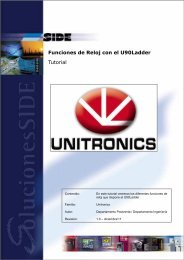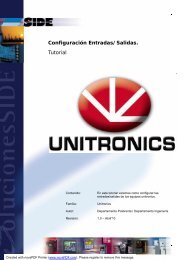eWON Family
eWON Family
eWON Family
Create successful ePaper yourself
Turn your PDF publications into a flip-book with our unique Google optimized e-Paper software.
Table of content<br />
1 Introduction .........................................................................................................................5<br />
2 The <strong>eWON</strong> login page ........................................................................................................6<br />
2.1 Access from a Computer Browser ..................................................................................6<br />
2.2 Access from a PDA Browser ..........................................................................................6<br />
3 <strong>eWON</strong> Configuration Interface...........................................................................................7<br />
3.1 Overview .........................................................................................................................7<br />
3.2 Users Setup......................................................................................................................8<br />
3.2.1 To edit a user ...............................................................................................................8<br />
3.2.2 To create a new user....................................................................................................8<br />
3.2.3 Logon parameters.......................................................................................................9<br />
3.2.4 User's rights.................................................................................................................9<br />
3.2.5 User’s directory restriction........................................................................................10<br />
3.2.6 Tag pages restriction .................................................................................................11<br />
3.2.7 To delete a user .........................................................................................................11<br />
3.2.8 Callback settings .......................................................................................................11<br />
3.2.9 Validation of the User's settings................................................................................11<br />
3.3 System Setup.................................................................................................................12<br />
3.3.1 General system setup.................................................................................................12<br />
3.3.2 Net services setup......................................................................................................19<br />
3.3.3 Diagnosis...................................................................................................................26<br />
3.3.4 COM Setup section ...................................................................................................29<br />
3.4 Tag Setup ......................................................................................................................70<br />
3.4.1 Tag definition: Introduction ......................................................................................70<br />
3.4.2 Tag definition: Setup.................................................................................................71<br />
3.5 Pages configuration.......................................................................................................82<br />
3.6 IO servers setup.............................................................................................................82<br />
3.7 Script Setup ...................................................................................................................83<br />
3.7.1 The Edit script link....................................................................................................83<br />
3.7.2 The Script control link...............................................................................................85<br />
3.7.3 The RUN/STOP link .................................................................................................85<br />
3.8 Wizards .........................................................................................................................86<br />
4 Configuring the <strong>eWON</strong> by a file upload ...........................................................................87<br />
5 The <strong>eWON</strong> IO Servers ......................................................................................................88<br />
5.1 Introduction ...................................................................................................................88<br />
5.2 IO servers setup.............................................................................................................88<br />
5.2.1 IO Server Clear..........................................................................................................89<br />
5.2.2 IO Server Init.............................................................................................................89<br />
5.2.3 Global Config............................................................................................................89<br />
5.2.4 Standard IO server configuration page......................................................................90<br />
5.3 Modbus IO server..........................................................................................................91<br />
5.3.1 Introduction ...............................................................................................................91<br />
5.3.2 Setup..........................................................................................................................91<br />
5.3.3 Tag name convention ................................................................................................94<br />
5.4 NETMPI IO Server .......................................................................................................97<br />
5.4.1 Introduction ...............................................................................................................97<br />
5.4.2 Setup..........................................................................................................................97<br />
RG-001-0-EN ver 1.10 <strong>eWON</strong>® - 09/09/2010 - ©<strong>eWON</strong> sa Page 1