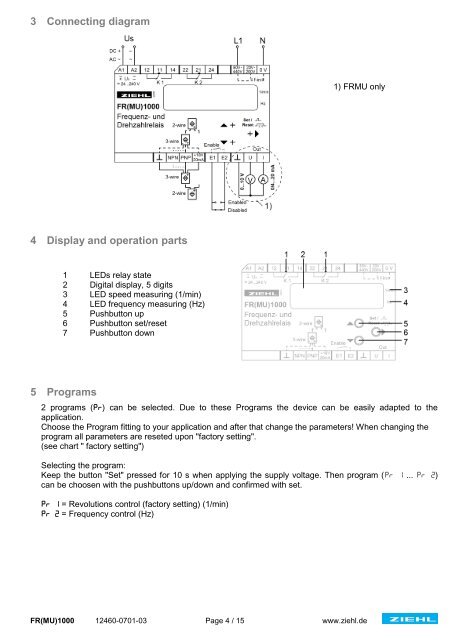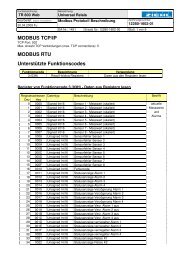Operating Instructions FR(MU)1000 - ziehl.de
Operating Instructions FR(MU)1000 - ziehl.de
Operating Instructions FR(MU)1000 - ziehl.de
Create successful ePaper yourself
Turn your PDF publications into a flip-book with our unique Google optimized e-Paper software.
3 Connecting diagram<br />
4 Display and operation parts<br />
1 LEDs relay state<br />
2 Digital display, 5 digits<br />
3 LED speed measuring (1/min)<br />
4 LED frequency measuring (Hz)<br />
5 Pushbutton up<br />
6 Pushbutton set/reset<br />
7 Pushbutton down<br />
5 Programs<br />
2 programs (Pr) can be selected. Due to these Programs the <strong>de</strong>vice can be easily adapted to the<br />
application.<br />
Choose the Program fitting to your application and after that change the parameters! When changing the<br />
program all parameters are reseted upon "factory setting".<br />
(see chart " factory setting")<br />
Selecting the program:<br />
Keep the button "Set" pressed for 10 s when applying the supply voltage. Then program (Pr 1 ... Pr 2)<br />
can be choosen with the pushbuttons up/down and confirmed with set.<br />
Pr 1 = Revolutions control (factory setting) (1/min)<br />
Pr 2 = Frequency control (Hz)<br />
1) <strong>FR</strong><strong>MU</strong> only<br />
<strong>FR</strong>(<strong>MU</strong>)<strong>1000</strong> 12460-0701-03 Page 4 / 15 www.<strong>ziehl</strong>.<strong>de</strong>