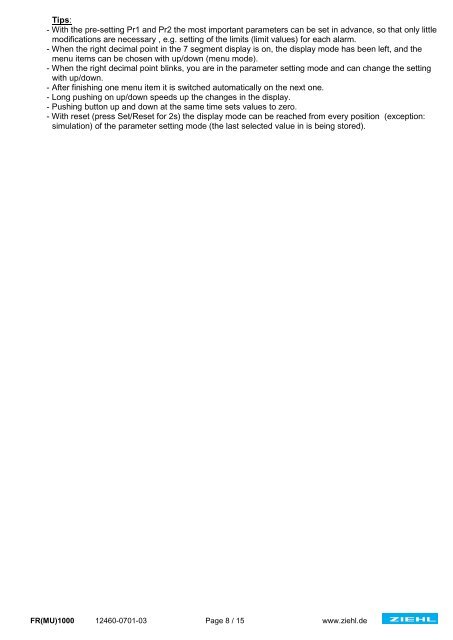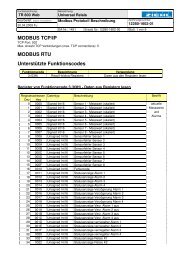Operating Instructions FR(MU)1000 - ziehl.de
Operating Instructions FR(MU)1000 - ziehl.de
Operating Instructions FR(MU)1000 - ziehl.de
You also want an ePaper? Increase the reach of your titles
YUMPU automatically turns print PDFs into web optimized ePapers that Google loves.
Tips:<br />
- With the pre-setting Pr1 and Pr2 the most important parameters can be set in advance, so that only little<br />
modifications are necessary , e.g. setting of the limits (limit values) for each alarm.<br />
- When the right <strong>de</strong>cimal point in the 7 segment display is on, the display mo<strong>de</strong> has been left, and the<br />
menu items can be chosen with up/down (menu mo<strong>de</strong>).<br />
- When the right <strong>de</strong>cimal point blinks, you are in the parameter setting mo<strong>de</strong> and can change the setting<br />
with up/down.<br />
- After finishing one menu item it is switched automatically on the next one.<br />
- Long pushing on up/down speeds up the changes in the display.<br />
- Pushing button up and down at the same time sets values to zero.<br />
- With reset (press Set/Reset for 2s) the display mo<strong>de</strong> can be reached from every position (exception:<br />
simulation) of the parameter setting mo<strong>de</strong> (the last selected value in is being stored).<br />
<strong>FR</strong>(<strong>MU</strong>)<strong>1000</strong> 12460-0701-03 Page 8 / 15 www.<strong>ziehl</strong>.<strong>de</strong>