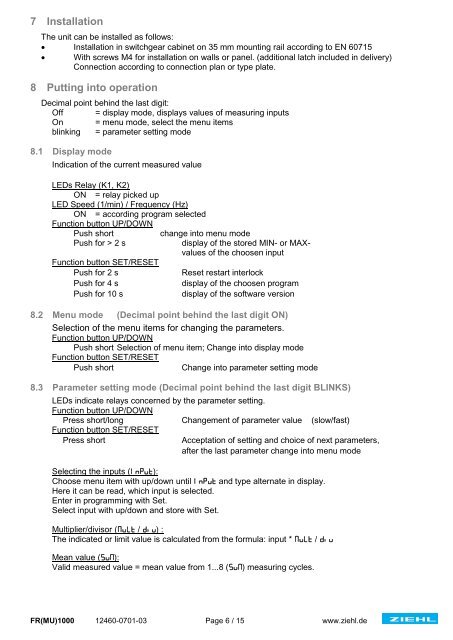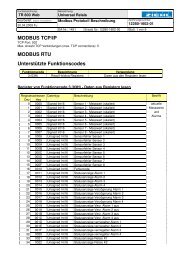Operating Instructions FR(MU)1000 - ziehl.de
Operating Instructions FR(MU)1000 - ziehl.de
Operating Instructions FR(MU)1000 - ziehl.de
Create successful ePaper yourself
Turn your PDF publications into a flip-book with our unique Google optimized e-Paper software.
7 Installation<br />
The unit can be installed as follows:<br />
� Installation in switchgear cabinet on 35 mm mounting rail according to EN 60715<br />
� With screws M4 for installation on walls or panel. (additional latch inclu<strong>de</strong>d in <strong>de</strong>livery)<br />
Connection according to connection plan or type plate.<br />
8 Putting into operation<br />
Decimal point behind the last digit:<br />
Off = display mo<strong>de</strong>, displays values of measuring inputs<br />
On = menu mo<strong>de</strong>, select the menu items<br />
blinking = parameter setting mo<strong>de</strong><br />
8.1 Display mo<strong>de</strong><br />
Indication of the current measured value<br />
LEDs Relay (K1, K2)<br />
ON = relay picked up<br />
LED Speed (1/min) / Frequency (Hz)<br />
ON = according program selected<br />
Function button UP/DOWN<br />
Push short change into menu mo<strong>de</strong><br />
Push for > 2 s display of the stored MIN- or MAX-<br />
values of the choosen input<br />
Function button SET/RESET<br />
Push for 2 s Reset restart interlock<br />
Push for 4 s display of the choosen program<br />
Push for 10 s display of the software version<br />
8.2 Menu mo<strong>de</strong> (Decimal point behind the last digit ON)<br />
Selection of the menu items for changing the parameters.<br />
Function button UP/DOWN<br />
Push short Selection of menu item; Change into display mo<strong>de</strong><br />
Function button SET/RESET<br />
Push short Change into parameter setting mo<strong>de</strong><br />
8.3 Parameter setting mo<strong>de</strong> (Decimal point behind the last digit BLINKS)<br />
LEDs indicate relays concerned by the parameter setting.<br />
Function button UP/DOWN<br />
Press short/long Changement of parameter value (slow/fast)<br />
Function button SET/RESET<br />
Press short Acceptation of setting and choice of next parameters,<br />
after the last parameter change into menu mo<strong>de</strong><br />
Selecting the inputs (Inpvt):<br />
Choose menu item with up/down until InpVt and type alternate in display.<br />
Here it can be read, which input is selected.<br />
Enter in programming with Set.<br />
Select input with up/down and store with Set.<br />
Multiplier/divisor (Mvlt / div) :<br />
The indicated or limit value is calculated from the formula: input * Mvlt / div<br />
Mean value (SvM):<br />
Valid measured value = mean value from 1...8 (SvM) measuring cycles.<br />
<strong>FR</strong>(<strong>MU</strong>)<strong>1000</strong> 12460-0701-03 Page 6 / 15 www.<strong>ziehl</strong>.<strong>de</strong>